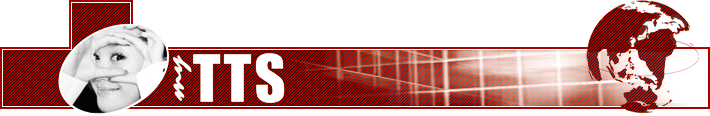maximus
Интересующийся
Сообщений : 6
Репутация : 4
 |  maximus maximus | :: Чт Сен 17 2009, 17:12 |
 Чт Сен 17 2009, 17:12 Чт Сен 17 2009, 17:12 | |
| 
YeoSoft Text to MP3 Speaker представляет собой удобную оболочку для работы с синтезом речи на базе SAPI. С помощью данного софта можно легко переводить массивы текста в аудио MP3 файл.
Программа имеет встроенный браузер веб-страниц и e-mail сообщений для быстрого конвертирования текстового содержимого в звук.
Гибка настройка параметров синтеза: скорость, громкость, интоннация.
Настройка параметров конвертирования аудио: битрейт, частота. инфо о исполнителе и аудио композиции для плееров.
Main Features
* Both SAPI 4 and 5 Engines supported; automatic engine detection
* Email (.eml files) reading supported
* Word (.doc files) and PDF reading supported (through Web plugins, need Word and Acrobat reader installed)
* Web Brower and web text speaking feature is supported (need IE)
* Convert Text to Speech/MP3/Wave/OGG/WMA: full text or just selected parts, quickly and easily
* Support 10 languages including English, French, German, Dutch, Russian, Spanish, Portuguese, Japanese, Korean, and Italian
* Support Multiple File Selection
* Support adding tag info to converted audio file (you may add such info as Title, Author, Year, etc. )
* Speak any text aloud directly (3 basic voices with installation, you may add more voices later)
* Support adding xml voice tags to customize readings (such as pronunciation, emphasis, etc. see Hep for details)
* Start to speak at any place where mouse cursor is (only effective in Text tab)
* Rich Text Editor: full editing featurs supported, including New'n'Save, Find'n'Replace, Text formating, alignment, Color settings, etc
* Can change the voice volume, pitch and speed when speaking
System Requirements
* Before you run our text to mp3 application, you must download and install SAPI 4 or SAPI 5 engine (not required for Win XP), which includes some free voices in English.
* To use other languages, please download the setup file of your favorite language and install it.
* To enable text to wma conversion, you need download and install Window Media Format Runtime.
- Спойлер:
:31:YeoSoft Text to MP3 Speaker
|
|
|