|
|
| Автор | Сообщение | Acapela Multimedia |
|---|
bot
Гость
Сообщений : 317
Репутация : 12
 |  bot bot | :: Ср Мар 25 2009, 21:03 |
 Ср Мар 25 2009, 21:03 Ср Мар 25 2009, 21:03 | |
| Acapela Multimedia TTS
 | Custom Installer Guidelines:Windows Platforms |
Перевод
- Цитата :
- Table of contents
| 1. Purpose of document | 3 | | 2. Directory Structure | 4 | | 2.1. Acapela Multimedia default directory structure | 4 | | 2.2. Acapela Multimedia and your application | 5 | | 3. AcaTTS Engine | 6 | | 3.1. Files | 6 | | 3.1.1. AcaTTS | 6 | | 3.1.2. Synthesizers | 7 | | 3.1.3. Sapi 4 module | 7 | | 3.1.4. Sapi 5 module | 7 | | 3.1.5. NSCAPI | 7 | | 3.1.6. Acapela Active Speech Control | 7 | | 3.1.7. Application Tools (Voice Manager, Lexicon Editor) | 7 | | 3.2. Registry | 8 | | 3.2.1. Registry key root | 8 | | 3.2.2. AcaTTS | 8 | | 3.2.3. Synthesizers | 8 | | 3.2.4. Sapi 4 module | 8 | | 3.2.5. Sapi 5 module | 9 | | 3.2.6. Application Tools (Voice Manager, Lexicon Editor) | 9 | | 3.2.7. Acapela Active Speech Control | 9 | | 4. Natural Language Processing Engines (NLP’s) | 10 | | 4.1. Files | 10 | | 4.1.1. List of files | 10 | | 4.1.2. Particular case of Infovox NLP’s | 11 | | 4.2. Registry | 11 | | 4.2.1. Registry structure | 11 | | 4.2.2. Particular case of Infovox NLP’s | 12 | | 5. Voice Databases | 13 | | 5.1. Files | 13 | | 5.1.1. High Density (HD) Voices | 13 | | 5.1.2. High Quality (HQ) and High Quality Medium size (HQM) voices | 13 | | 5.2. Registry | 13 |
 | NSCAPI for Acapela Multimedia: Reference manual |
Перевод
- Цитата :
- Table of contents
| 1. Introduction | 6 | | 1.1. Differences between operating systems | 6 | | 2. Overview | 7 | | 2.1. NSCAPI package contents | 7 | | 2.1.1. NSCAPI Documentation | 7 | | 2.1.2. C language header file | 7 | | 2.1.3. NSCAPI library | 7 | | 2.1.4. NSCAPI sample source code | 8 | | 2.2. Programming overview | 8 | | 2.2.1. Single-threaded / single channel | 8 | | 2.2.2. Multi-channel / multi-threaded | 9 | | 2.2.3. Multi-channel / single-threaded | 9 | | 2.2.4. Common multi-thread notes | 10 | | 2.3. Protection overview | 11 | | 2.4. Mac OS X: using your NSCAPI application with Acapela Multimedia 6 | 12 | | 2.4.1. Introduction | 12 | | 2.4.2. Moving to Acapela Multimedia 6 | 12 | | 3. API Reference | 14 | | 3.1. nscCreateServerContext | 14 | | 3.2. nscReleaseServerContext | 15 | | 3.3. nscServerShutdown | 15 | | 3.4. nscGetServerType | 16 | | 3.5. nscGetServerInfo | 17 | | 3.6. nscFindFirstVoice | 17 | | 3.7. nscFindNextVoice | 19 | | 3.8. nscCloseFindVoice | 19 | | 3.9. nscCreateDispatcher | 20 | | 3.10. nscDeleteDispatcher | 21 | | 3.11. nscInitChannel | 21 | | 3.12. nscCloseChannel | 23 | | 3.13. nscLockChannel | 24 | | 3.14. nscUnlockChannel | 25 | | 3.15. nscNbVoice | 25 | | 3.16. nscInfoVoice | 26 | | 3.17. nscSwitchVoice | 27 | | 3.18. nscSwitchVoiceEx | 28 | | 3.19. nscAddText | 29 | | 3.20. nscAddTextW | 30 | | 3.21. nscAddTextEx | 31 | | 3.22. nscExecChannel | 33 | | 3.23. nscStartChannel | 34 | | 3.24. nscGetEvent | 35 | | 3.25. nscProcessEvent | 36 | | 3.26. nscGetandProcess | 37 | | 3.27. nscExitChannel | 37 | | 3.28. nscPauseChannel | 38 | | 3.29. nscGetParamChannel | 39 | | 3.30. nscSetParamChannel | 40 | | 3.31. nscGetParamChannelEx | 41 | | 3.32. nscSetParamChannelEx | 42 | | 3.33. nscSetOemKEY | 43 | | 4. Sound and notification management | 45 | | 4.1. PNSC_FNSPEECH_DATA | 45 | | 4.1.1. Overview | 45 | | 4.1.2. Implementation | 46 | | 4.2. PNSC_FNSPEECH_EVENT | 47 | | 4.2.1. Overview | 47 | | 4.2.2. Implementation | 47 | | 5. Data structures and constants | 49 | | 5.1. NSC_FINDVOICE_DATA | 49 | | NSC_SRVINFO_DATA | 51 | | 5.2. NSC_EVENT_DATA | 52 | | 5.3. NSC_SOUND_DATA | 53 | | 5.4. NSC_EXEC_DATA | 53 | | 5.5. NSC_EVENT_DATA_TextStarted | 55 | | 5.6. NSC_EVENT_DATA_TextDone | 56 | | 5.7. NSC_EVENT_DATA_WordSynch | 56 | | 5.8. NSC_EVENT_DATA_AcaPhoSynch | 57 | | 5.9. NSC_EVENT_DATA_Bookmark | 58 | | 5.10. NSC_EVENT_DATA_MouthPos | 59 | | 6. Error codes | 60 | | 6.1. Errors | 60 | | 6.2. Warnings | 61 | | 7. Language identifiers | 62 | | 8. Configuration file | 63 | | 9. Known limitations | 64 |
|
|
|
  | |
bot
Гость
Сообщений : 317
Репутация : 12
 |  bot bot | :: Ср Мар 25 2009, 21:12 |
 Ср Мар 25 2009, 21:12 Ср Мар 25 2009, 21:12 | |
|  | Acapela Multimedia TTS: Supported Sapi4 Interfaces |
Перевод
- Цитата :
- Table of contents
| 1. Purpose of document | 3 | | 2. List of supported interfaces | 4 | | 2.1. ITTSAttributes Interface | 4 | | 2.2. ITTSCentral Interface | 4 | | 2.3. ITTSNotifySink Interface | 5 | | 2.4. ITTSBufNotifySink Interface | 5 | | 2.5. ITTSDialogs Interface | 5 | | 2.6. Text to speech control tag | 6 |
 | Acapela Multimedia 6.0: Supported XML SAPI 5 tags |
Перевод
- Цитата :
- Table of contents
| 1. Purpose of the document | 3 | | 2. List of XML supported tags | 4 | | 2.1. Volume | 4 | | 2.2. Rate | 4 | | 2.3. Speed | 5 | | 2.4. Pitch (HD ONLY) | 5 | | 2.5. Spell | 6 | | 2.6. Silence | 6 | | 2.7. Bookmark | 6 | | 2.8. Voice (Handled by Microsoft Layer) | 6 | | 2.9. Lang (Handled by Microsoft Layer) | 7 |
|
|
|
  | |
bot
Гость
Сообщений : 317
Репутация : 12
 |  bot bot | :: Ср Мар 25 2009, 21:17 |
 Ср Мар 25 2009, 21:17 Ср Мар 25 2009, 21:17 | |
|  | Acapela TTS Multimedia 6: Software Development Kit: Developer Guide |
Перевод
- Цитата :
- Table of contents
| 1. Introduction | 5 | | 1.1. Overview | 5 | | 1.2. Acapela’s Text-To-Speech product range | 5 | | 1.3. HD and HQ voices | 5 | | 1.4. Differences between operating systems | 5 | | 1.5. Package content | 6 | | 2. Getting Started | 8 | | 2.1. Directory Structure | 8 | | 2.1.1. Microsoft Windows | 8 | | 2.1.2. Apple Mac OS X | 8 | | 2.2. Integrating the TTS in applications | 9 | | 2.2.1. Proprietary API | 9 | | 2.2.2. NSCAPI | 10 | | 2.2.3. SAPI 4.0a | 10 | | 2.2.4. SAPI 5.1 | 10 | | 2.2.5. ActiveX | 10 | | 2.2.6. .NET Applications | 10 | | 2.2.7. Apple Speech Synthesis Manager | 10 | | 3. Creating your first Application with the BabTts API | 11 | | 3.1. Dynamic loading of the library | 11 | | 3.2. Initializing the library | 11 | | 3.3. Enumerating the installed voices | 11 | | 3.4. Opening a voice | 11 | | 3.5. Adapting parameters | 11 | | 3.6. Speaking the text | 11 | | 3.7. Closing the voice | 12 | | 3.8. Closing and unloading the Library | 12 | | 4. Using the Callbacks Mechanism | 13 | | 4.1. Purpose | 13 | | 4.2. Using callbacks | 13 | | 4.3. Messages | 14 | | 5. Changing Settings | 15 | | 5.1. Using the Property Box | 15 | | 5.2. Using BabTTS_SetSettings/BabTTS_GetSettings | 16 | | 5.2.1. Callback Instance Value | 16 | | 5.2.2. Callback Message Mask | 16 | | 5.2.3. Coding Scheme | 16 | | 5.2.4. Equalizer | 17 | | 5.2.5. Leading Silence | 17 | | 5.2.6. Pauses | 17 | | 5.2.7. Pitch (HD voices ONLY) | 19 | | 5.2.8. Pitch – Maximum (HD voices ONLY) | 19 | | 5.2.9. Pitch – Minimum (HD voices ONLY) | 19 | | 5.2.10. Reading Mode | 20 | | 5.2.11. Sampling Rate | 20 | | 5.2.12. Speed Rate | 20 | | 5.2.13. Volume | 21 | | 6. Reference Guide | 22 | | 6.1. Function list by topic | 22 | | 6.2. Functions | 23 | | 6.2.1. BabTTS_Close | 24 | | 6.2.2. BabTTS_Create | 25 | | 6.2.3. BabTTS_Dialog | 26 | | 6.2.4. BabTTS_DictAddWord | 27 | | 6.2.5. BabTTS_DictDisable | 32 | | 6.2.6. BabTTS_DictEnable | 33 | | 6.2.7. BabTTS_DictEnum | 36 | | 6.2.8. BabTTS_DictGetDefList | 39 | | 6.2.9. BabTTS_DictGetEntry | 40 | | 6.2.10. BabTTS_DictGetInfo | 43 | | 6.2.11. BabTTS_DictGetInfoFromFile | 45 | | 6.2.12. BabTTS_DictGetMax | 48 | | 6.2.13. BabTTS_DictGetNumEntries | 49 | | 6.2.14. BabTTS_DictGetNumLoaded | 50 | | 6.2.15. BabTTS_DictGetWordTrans | 51 | | 6.2.16. BabTTS_DictIsModified | 53 | | 6.2.17. BabTTS_DictLoad | 54 | | 6.2.18. BabTTS_DictRemoveWord | 57 | | 6.2.19. BabTTS_DictSave | 59 | | 6.2.20. BabTTS_DictSaveAll | 61 | | 6.2.21. BabTTS_DictSetDefList | 62 | | 6.2.22. BabTTS_DictSetInfo | 63 | | 6.2.23. BabTTS_DictSetPassword | 66 | | 6.2.24. BabTTS_DictUnload | 71 | | 6.2.25. BabTTS_DictUnloadAll | 72 | | 6.2.26. BabTTS_EnumVoices | 73 | | 6.2.27. BabTTS_GetCallback | 74 | | 6.2.28. BabTTS_GetFilterPreset | 75 | | 6.2.29. BabTTS_GetInstanceInfo | 76 | | 6.2.30. BabTTS_GetNumVoices | 78 | | 6.2.31. BabTTS_GetSettings | 79 | | 6.2.32. BabTTS_GetVoiceInfo | 80 | | 6.2.33. BabTTS_Init | 82 | | 6.2.34. BabTtsInitDll | 83 | | 6.2.35. BabTtsInitDllEx | 84 | | 6.2.36. BabTTS_InsertText | 85 | | 6.2.37. BabTTS_Open | 87 | | 6.2.38. BabTTS_Pause | 89 | | 6.2.39. BabTTS_PhoGetDuration | 90 | | 6.2.40. BabTTS_PhoGetMouth | 91 | | 6.2.41. BabTTS_ReadBuffer | 92 | | 6.2.42. BabTTS_Reset | 94 | | 6.2.43. BabTTS_Resume | 95 | | 6.2.44. BabTTS_SetCallback | 96 | | 6.2.45. BabTTS_SetFilterPreset | 98 | | 6.2.46. BabTTS_SetSettings | 99 | | 6.2.47. BabTTS_Speak | 100 | | 6.2.48. BabTTS_Uninit | 103 | | 6.2.49. BabTtsUninitDll | 104 | | 6.2.50. BabTTS_Write | 105 | | 6.3. Structure definitions | 109 | | 6.3.1. BABTTSDICTINFO | 109 | | 6.3.2. BABTTSINFO | 109 | | 6.3.3. BABTTSMOUTH | 111 | | 6.3.4. BABTTSUNITINFO | 112 |
|
|
|
  | |
bot
Гость
Сообщений : 317
Репутация : 12
 |  bot bot | :: Ср Мар 25 2009, 21:20 |
 Ср Мар 25 2009, 21:20 Ср Мар 25 2009, 21:20 | |
|  | Acapela Multimedia 6: User guide |
Перевод
- Цитата :
- Table of contents
| 1. Introduction | 7 | | 1.1. Acapela’s Text-To-Speech product range | 7 | | 1.2. The technologies | 7 | | 1.2.1. The Text Processor | 7 | | 1.2.2. Speech Synthesizers | 8 | | 1.3. HD and HQ/HQM voices | 9 | | 1.4. About Manuals | 9 | | 1.4.1. Differences between operating systems | 9 | | 1.4.2. Documentation | 9 | | 1.5. Package content | 10 | | 2. Installation of the Software | 12 | | 2.1. Hardware and Software Requirements | 12 | | 2.1.1. Hardware Requirements | 12 | | 2.1.1.1 IBM PC-Compatible Platforms | 12 | | 2.1.1.2 Apple Macintosh Platforms | 12 | | 2.1.2. Operating Systems Supported | 13 | | 2.1.3. Programming Languages Supported | 13 | | 2.2. Installing the software | 14 | | 2.2.1. Windows based systems | 15 | | 2.2.2. Linux based systems | 18 | | 2.2.3. Mac OS X based systems | 19 | | 3. Testing the TTS engine | 22 | | 3.1. Testing the TTS engine in Microsoft Windows | 22 | | 3.1.1. Playing a text | 22 | | 3.1.2. Opening text files | 23 | | 3.1.3. Using the virtual keyboard | 23 | | 3.1.4. Adapting Parameters | 24 | | 3.1.4.1 Pitch | 24 | | 3.1.4.2 Speed | 24 | | 3.1.4.3 Frequency | 24 | | 3.2. Testing the TTS engine in Apple Mac OS X | 25 | | 3.2.1. Testing with AcaCocoaDemo | 25 | | 3.2.2. Testing the Speech Synthesis Manager installation | 26 | | 4. Text Tags | 27 | | 4.1. Exceptions | 27 | | 4.2. Text Tags Syntax | 27 | | 4.3. BabTTS supported tags | 28 | | 5. Acapela Multimedia TTS License | 31 | | 5.1. The License Identity | 31 | | 5.1.1. Site Authorization | 31 | | 5.1.2. Dongle Authorization | 31 | | 5.1.3. Bundling | 31 | | 5.2. The License File | 32 | | 5.3. The License Manager | 33 | | 5.3.1. Microsoft Windows | 33 | | 5.3.1.1 Getting a free 30 days trial license | 33 | | 5.3.1.2 Getting a developer license (computer locked) | 33 | | 5.3.1.3 Other operations | 34 | | 5.3.2. Linux Systems | 36 | | 5.3.2.1 Getting a commercial license | 36 | | 5.3.2.2 Starting the server | 36 | | 5.3.2.3 Configuring the client | 36 | | 5.3.3. Apple Mac OS X | 37 | | 5.3.3.1 Getting a free 30 days trial license | 37 | | 5.3.3.2 Getting a developer license (computer locked) | 37 | | 5.3.3.3 Developer license troubleshooting | 37 | | 6. User lexicons | 39 | | 6.1. Definition | 39 | | 6.2. Features of lexicons | 40 | | 6.3. Using the user lexicon editor | 41 | | 6.3.1. Location | 41 | | 6.3.2. File Management | 42 | | 6.3.3. Editing Entries | 42 | | 6.3.4. Other functions | 43 | | 7. The Voice Manager (Microsoft Windows only) | 44 | | 7.1. Definition | 44 | | 7.2. The Voice Manager | 44 | | 7.2.1. Introduction | 44 | | 7.2.2. The selection tree | 44 | | 7.2.3. The parameters tabs | 45 | | 7.2.3.1 Info tab | 45 | | 7.2.3.2 General tab | 45 | | 7.2.3.3 Reading mode tab | 46 | | 7.2.3.4 Pauses tab | 46 | | 7.2.3.5 Equalizer tab | 47 | | 7.2.3.6 Other controls | 48 |
|
|
|
  | |
bot
Гость
Сообщений : 317
Репутация : 12
 |  bot bot | :: Ср Мар 25 2009, 21:25 |
 Ср Мар 25 2009, 21:25 Ср Мар 25 2009, 21:25 | |
|  | Language Manual: British English (Roger and Kate) |
Перевод
- Цитата :
- Table of contents
| 1 General | 6 | | 1.1 Notational conventions | 6 | | 2 Letters in orthographic text | 7 | | 2.1 Characters treated as letters in other languages | 7 | | 3 Non-alphanumeric characters | 8 | | 3.1 Punctuation characters | 8 | | 3.1.1 Comma, colon and semicolon | 8 | | 3.1.2 Quotation marks | 8 | | 3.1.3 Full stop | 8 | | 3.1.4 Question mark | 9 | | 3.1.5 Exclamation mark | 9 | | 3.1.6 Parentheses, brackets and braces | 9 | | 3.2 Control characters | 9 | | 3.3 Characters whose pronunciation varies | 9 | | 3.3.1 Hyphen | 9 | | 3.3.2 Asterisk | 10 | | 3.3.3 Dollar sign | 10 | | 3.3.4 Multiple occurrences of the same character | 10 | | 3.4 Other non-alphanumeric characters | 11 | | 3.5 Characters ignored by the system | 11 | | 4 Number processing | 12 | | 4.1 Full number pronunciation | 12 | | 4.2 Exceptions to full number pronunciation | 13 | | 4.3 Leading zero | 13 | | 4.4 Decimal numbers | 13 | | 4.5 Currency amounts | 13 | | 4.6 Ordinal numbers | 14 | | 4.7 Arithmetic operators | 14 | | 4.8 Mixed digits and letters | 14 | | 4.9 Time of day | 14 | | 5 British English Phonetic Text | 16 | | 5.1 Consonants | 17 | | 5.2 Comments on phonetic symbols for consonants | 17 | | 5.2.1 Glottal stop | 17 | | 5.3 Vowels | 18 | | 5.4 Comments on phonetic symbols for vowels | 18 | | 5.4.1 Pronunciation of the letter R | 18 | | 5.5 Extra symbols for phonetic details | 19 | | 5.5.1 Aspiration | 19 | | 5.5.2 Lexical stress | 19 | | 5.5.3 Emphasis and reduction | 19 | | 5.5.4 Foreign sounds | 20 | | 5.5.5 Hyphen | 20 | | 5.5.6 Punctuation marks | 20 | | 6 The RULSYS phonetic alphabet | 21 | | 6.1 RULSYS Consonants | 22 | | 6.2 Comments on phonetic symbols for consonants | 22 | | 6.2.1 Glottal stop | 22 | | 6.2.2 Syllabic consonants | 23 | | 6.3 RULSYS Vowels | 24 | | 6.4 Extra symbols for phonetic details | 24 | | 6.4.1 Aspiration | 24 | | 6.4.2 Lexical stress | 25 | | 6.4.3 Emphasis and reduction | 25 | | 6.4.4 Stressed vowels | 25 | | 6.4.5 Foreign sounds | 26 | | 6.4.6 Hyphen | 26 | | 7 How to change pronunciation errors | 27 | | 7.1 Change the orthography | 27 | | 7.1.1 Spelling incorrectly | 275 | | 7.1.2 Use of hyphen | 27 | | 7.1.3 Expanding acronyms | 27 | | 7.2 Using phonetic text | 27 | | 7.2.1 Choosing the right phonetic symbols | 27 | | 8 Abbreviations | 29 |
|
|
|
  | |
bot
Гость
Сообщений : 317
Репутация : 12
 |  bot bot | :: Ср Мар 25 2009, 21:29 |
 Ср Мар 25 2009, 21:29 Ср Мар 25 2009, 21:29 | |
|  | Language Manual: British English (Peter, Graham, and Lucy) |
Перевод
- Цитата :
- Table of contents
| 1 General | 4 | | 2 Letters in orthographic text | 5 | | 3 Punctuation characters | 6 | | 3.1 Comma, colon and semicolon | 6 | | 3.2 Quotation marks | 6 | | 3.3 Full stop | 6 | | 3.4 Question mark | 6 | | 3.5 Exclamation mark | 6 | | 3.6 Parentheses | 6 | | 4 Other non+alphanumeric characters | 7 | | 4.1 Non+punctuation characters | 7 | | 4.2 The ² and ³ signs | 7 | | 4.3 Symbols whose pronunciation varies depending on the context | 8 | | 4.3.1 Hyphen | 8 | | 4.3.2 Asterisk | 8 | | 5 Number processing | 9 | | 5.1 Full number pronunciation | 9 | | 5.2 Leading zero | 10 | | 5.3 Decimal numbers | 10 | | 5.4 Monetary amounts | 10 | | 5.5 Ordinal numbers | 11 | | 5.6 Arithmetic operators | 11 | | 5.7 Mixed digits and letters | 11 | | 5.8 Time of day | 12 | | 5.9 Year | 12 | | 5.10 Dates | 12 | | 5.11 Phone numbers | 14 | | 5.11.1 Ordinary phone numbers | 14 | | 5.11.2 International phone numbers | 14 | | 7 British English Phonetic Text | 16 | | 7.1 Consonants | 16 | | 7.1.1Symbols for the British English consonants | 16 | | 7.2 Vowels | 17 | | 7.2.1 Symbols for the British English vowels | 17 | | 7.3 Lexical accent | 17 | | 7.5 Glottal stops | 18 | | 7.6 Pause | 18 | | 8 Abbreviations | 19 | | 9 Web+addresses and email | 21 |
|
|
|
  | |
bot
Гость
Сообщений : 317
Репутация : 12
 |  bot bot | :: Ср Мар 25 2009, 21:33 |
 Ср Мар 25 2009, 21:33 Ср Мар 25 2009, 21:33 | |
|  | Language Manual: American English (John and Jane Heather, Laura and Ryan, Nelly and Kenny) |
Перевод
- Цитата :
- Table of contents
| 1 General | 4 | | 2 Letters in orthographic text | 5 | | 3 Punctuation characters | 6 | | 3.1 Comma, colon and semicolon | 6 | | 3.2 Quotation marks | 6 | | 3.3 Full stop | 6 | | 3.4 Question mark | 6 | | 3.5 Exclamation mark | 6 | | 3.6 Parentheses, brackets and braces | 6 | | 4 Other non-alphanumeric characters | 7 | | 4.1 Non-punctuation characters | 7 | | 4.2 The ² and ³ signs | 7 | | 4.3 Symbols whose pronunciation varies depending on the context | 8 | | 4.3.1 Hyphen | 8 | | 4.3.2 Asterisk | 8 | | 5 Number processing | 9 | | 5.1 Full number pronunciation | 9 | | 5.2 Leading zero | 10 | | 5.3 Decimal numbers | 10 | | 5.4 Monetary amounts | 10 | | 5.5 Ordinal numbers | 11 | | 5.6 Arithmetic operators | 11 | | 5.7 Mixed digits and letters | 11 | | 5.8 Time of day | 12 | | 5.9 Years | 12 | | 5.10 Dates | 13 | | 5.11 Phone numbers | 14 | | 5.11.1 Ordinary phone numbers | 14 | | 5.11.2 International phone numbers | 14 | | 6 How to change pronunciation errors | 15 | | 7 American English Phonetic Text | 16 | | 7.1 Consonants | 16 | | 7.1.1 Symbols for the American English consonants | 16 | | 7.2 Vowels | 17 | | 7.2.1 Symbols for the American English vowels | 17 | | 7.3 Lexical stress | 17 | | 7.4 Glottal stops | 17 | | 7.5 Pause | 17 | | 8 Abbreviations | 18 |
|
|
|
  | |
bot
Гость
Сообщений : 317
Репутация : 12
 |  bot bot | :: Ср Мар 25 2009, 21:39 |
 Ср Мар 25 2009, 21:39 Ср Мар 25 2009, 21:39 | |
|  | Acapela Active Speech Control: Reference manual |
Перевод
- Цитата :
- Table of contents
| 1. Introduction | 5 | | 2. Overview | 6 | | 2.1. Package contents | 6 | | 2.1.1. ActiveX component | 6 | | 2.1.2. Documentation | 6 | | 2.1.3. C/C++ language header file | 6 | | 2.1.4. C/C++ Sample application | 6 | | 2.1.5. VB6 Sample application | 6 | | 2.2. Installation | 6 | | 2.3. Programming overview | 8 | | 3. API Reference | 10 | | 3.1. IAASpeechCtrl interface | 10 | | 3.1.1. Methods | 10 | | 3.1.1.1 ConnectEngine | 10 | | 3.1.1.2 DisconnectEngine | 11 | | 3.1.1.3 Enumerate | 11 | | 3.1.1.4 Load | 12 | | 3.1.1.5 Unload | 13 | | 3.1.1.6 Speak | 14 | | 3.1.1.7 Stop | 15 | | 3.1.1.8 Pause | 16 | | 3.1.1.9 Resume | 16 | | 3.1.1.10 EventMask | 17 | | 3.1.1.11 GetVarAudioData,GetAudioData | 18 | | 3.1.1.12 ServerShutdown | 19 | | 3.1.2. Properties | 20 | | 3.1.2.1 Voice(n) | 20 | | 3.1.2.2 CurrentVoice | 20 | | 3.1.2.3 VoiceCount | 21 | | 3.1.2.4 Output | 21 | | 3.1.2.5 Filename | 22 | | 3.1.2.6 Volume | 23 | | 3.1.2.7 Pitch | 23 | | 3.1.2.8 Speed | 23 | | 3.1.2.9 OEMKey | 23 | | 3.1.2.10 Status | 24 | | 3.1.2.11 LastError | 24 | | 3.1.3. Events | 25 | | 3.1.3.1 AudioOpen | 25 | | 3.1.3.2 AudioClose | 25 | | 3.1.3.3 TextStart | 26 | | 3.1.3.4 TextStop | 26 | | 3.1.3.5 WordPosition | 26 | | 3.1.3.6 AcaPhoneme | 27 | | 3.1.3.7 MouthPosition | 28 | | 3.1.3.8 AudioData | 29 | | 3.1.3.9 LastError | 30 | | 3.2. IAAVoiceCtrl interface | 30 | | 3.2.1. Properties | 30 | | 3.2.1.1 Cmd | 30 | | 3.2.1.2 Gender | 31 | | 3.2.1.3 Language | 31 | | 3.2.1.4 Speaker | 31 | | 3.2.1.5 Index | 31 | | 3.2.1.6 Frequency | 32 | | 4. Appendix A | 33 | | 4.1. Language identifiers | 33 | | 4.2. Constants | 34 |
|
|
|
  | |
bot
Гость
Сообщений : 317
Репутация : 12
 |  bot bot | :: Ср Мар 25 2009, 21:42 |
 Ср Мар 25 2009, 21:42 Ср Мар 25 2009, 21:42 | |
|  | How to bundle your application with Acapela TTS Multimedia: Developer’s guide |
Перевод
- Цитата :
- Table of contents
| 1. Introduction | 3 | | 1.1. Package | 3 | | 2. Bundling using the BabTTS API (for C++ applications) | 5 | | 3. Bundling with SAPI4 and SAPI5 modules (with C++ applications) | 7 | | 4. Bundling with .NET Applications | 8 | | 5. NSCAPI | 9 | | 6. Active-X | 10 |
|
|
|
  | |
bot
Гость
Сообщений : 317
Репутация : 12
 |  bot bot | :: Ср Мар 25 2009, 21:46 |
 Ср Мар 25 2009, 21:46 Ср Мар 25 2009, 21:46 | |
|  | Language Manual: Russian (Alyona) |
Перевод
- Цитата :
- Table of contents
| 1 General | 4 | | 2 Letters in orthographic text | 5 | | 3 Punctuation characters | 6 | | 3.1 Comma, colon, semicolon and em dash | 6 | | 3.2 Quotation marks | 6 | | 3.3 Full stop | 6 | | 3.4 Question mark | 6 | | 3.5 Exclamation mark | 6 | | 3.6 Parentheses | 6 | | 4 Other non-alphanumeric characters | 7 | | 4.1 Non-punctuation characters | 7 | | 4.2 Symbols with the pronunciation variable depending on the context | 8 | | 4.2.1 Hyphen | 8 | | 4.2.2 Asterisk | 8 | | 4.2.2 Percent | 8 | | 4.2.2 Degree | 8 | | 4.2.2 Currency sign $ | 8 | | 5.1 Introduction | 9 | | 5.1 Full number pronunciation | 9 | | 5.2 Leading zero | 10 | | 5.3 Decimal numbers | 10 | | 5.4 Monetary amounts | 10 | | 5.5 Abbreviations of metric units | 11 | | 5.6 Ordinal numbers | 11 | | 5.7 Arithmetic operators | 12 | | 5.8 Mixed digits and letters | 12 | | 5.9 Time of day | 13 | | 5.10 Dates | 13 | | 5.11 Phone numbers | 15 | | 5.11.1 Ordinary phone numbers | 15 | | 5.11.2 International phone numbers | 16 | | 7 Russian Phonetic Text | 18 | | 7.1 Consonants | 18 | | 7.1.1 Symbols for the Russian consonants | 18 | | 7.2 Vowels | 19 | | 7.2.1 Symbols for the Russian vowels | 19 | | 7.3 Lexical accent | 20 | | 7.5 Glottal stops | 20 | | 7.6 Pause | 20 | | 8 Non-cyrillic input | 21 | | 9 Abbreviations | 21 | | 9 Web-addresses and email | 23 |
|
|
|
  | |
bot
Гость
Сообщений : 317
Репутация : 12
 |  bot bot | :: Ср Мар 25 2009, 21:52 |
 Ср Мар 25 2009, 21:52 Ср Мар 25 2009, 21:52 | |
|  | Infovox Desktop Help (version 2.210) |
- Цитата :
- Table of contents
| 1. Infovox Desktop License | | | Overview | | | License Glossary | | | The License Manager | | | The License Manager Application | | | Activating the 30 Days Free Trial | | | Getting a License File | | | Importing a License from a Previous Infovox Version | | | Upgrading a License to Infovox Desktop Pro | | | Frequently Asked Questions | | | 2. KeySpeaker | | | Getting Started | | | What is Infovox KeySpeaker? | | | Start | | | Exit | | | KeySpeaker Menu | | | About KeySpeaker Menu | | | Pause Resume | | | Stop Speech | | | Clear Text Buffer | | | Read Clipboard | | | Repeat | | | Properties | | | Enabled | | | Help | | | Exit | | | Property Dialog | | | About Property Dialog | | | Frequently Asked Questions | | | Advanced Settings | | | 3. SpeechPad | | | The SpeechPad | | | Starting the SpeechPad | | | The File menu | | | The Edit menu | | | The Settings menu | | | The Speak Menu | | | Selecting a voice | | | Using Tags | | | Troubleshooter | | | Error message at startup | | | No sound from the loudspeakers | | | 4. Voice Manager | | | Starting the Voice Manager | | | The Main Window | | | Tutorials | | | Creating a Voice | | | Deleting a voice | | | Editing a voice | | | 5. Voice Properties | | | Starting the Voice Property dialog | | | The User Interface | | | Property Tabs | | | Info Tab | | | General Tab | | | Pauses Tab | | | Reading Tab | | | Equalizer Tab | | | 6. Lexicon Manager | | | Starting the Lexicon Manager | | | The User Interface | | | The Lexicon Editor Tab | | | Word, Suggestion and Pronunciation | | | Entering the pronunciation | | | SAMPA Phonetic Alphabet | | | RULSYS Phonetic Alphabet | | | Part-of-Speech | | | The Lexicon View | | | Phonetic Table | | | The Lexicon Voice Association | | | The Lexicon Voice Association Tab | | | Adding and Removing Lexicons | | | The Priority List | | | Menus | | | The Command Menus | | | File Menu | | | View Menu | | | Lexicon Editor Menu | | | Lexicon Manager Menu | | | Voice Menu | | | Help Menu | | | 7. Text Tags | | | Tags description | | | Pau=number | | | Prn="phonetic string" | | | Mrk=number | | | Spd=number | | | RSpd=number | | | Pit=number | | | RPit=number | | | Rst | | | RmS=number | | | RmW=number | | | Equ=Preset | | | Vce=charact=value | |
 | Infovox Desktop Help (version 3.0) |
- Цитата :
- Table of Contents
1. Introduction to infovox3
2. Control Panel
The Options panel
The Configuration panel
The SAPI voice test panel
Permanent Local Installation, PLI
Backup
Update
Global buttons
Autostart sequence
Shutdown sequence
Miscellaneous
Keyboard shortcuts
3. KeySpeaker
Getting Started
KeySpeaker Menu
Property Dialog
Frequently Asked Questions
Advanced Settings
4. SpeechCreator
The SpeechCreator
The Menus
Selecting a voice
Creating speech files
Troubleshooter
5. Voice Manager
Starting the Voice Manager
The Main Window
Tutorials
6. Voice Properties
Starting the Voice Property dialog
The User Interface
Property Tabs
7. Pronunciation Editor
How to use the Pronunciation Editor
Fine-tuning the new pronunciation
Importing and exporting pronunciation lexicons
The Menus
8. Text Tags
Tags description
 | ELAN ActiveX / VCL speaker control Programmer manual |
- Цитата :
- Table of contents
ELAN ActweX/VCL Speaker component - Programmer's manual
About this manual
Speech output destinations
AD_DIRECTX sample
ELAN ActweX/VCL Speaker component - Programmer's manual
AD_MCI sample
AD_WAVEFILE sample
AD_CALLBACK sample
AD_FORMATED Sample
AD_AGENT Sample
AD_ACM sample
Methods
Method AudioPause
Error #0027 - MS Agents can't be paused- resumed
Method audioresume
Method AudioReset
Error #0038 - Can't stop MS Agent
Event OnAudio : TAxAudioNotifyProc
Event OnSpeakStart: TAxSpeakStartProc
Event OnSpeakEnd : TAxSpeakEndProc
Property destination : Integer ReadWrite
Method Speak (ToSay : String) : Boolean
Method SpeakEx(Language, Gender: DWord; ToSay: string): boolean
Method SpeakAndWait (ToSay : String) : Boolean
Method TTSEnumAH
Property Autoload : Boolean ReadWrite
Error #0020 - No speaker selected
Error #0021 - Agent can't show up
Error #0022 - Memory short
Error #0023 - Synthesis Sapi4.0 error
Error #0024 - Access violation while sending text to synthesis
Error #0025 - Exception condition while sending text to synthesis
Event OnWordPositionChange : TAxWord Position Pro с
Event OnVisual : TAxVisualProc
Event OnBookmark: TAxBookmarkProc
Method SelectNearest (Language, Gender: Dword; MfgPrefered: string):Boolean
Property ModesInfo[Index: Integer]: TTSModelnfo Readonly
Error #0030 - Locale language synthesis can't be found
Property EnumeratorlD : WideString ReadWrite
Glossary of terms
Event OnStartTTsEnum: TStartTTsEnumProc
Event OnEndTTSEnum: TEndTTSEnumProc
Event OnLocutorFound : TLocutorFoundProc
Property EnumRestrictList: TStringList Readonly
Property EnumExcludeList: TStringList Readonly
Property Enumfiltered : Boolean ReadWrite
Method clear
Method SelectLocale: Boolean
Method TextPosition
Method TextEnd : int64
Method GetCurrentWord
Property PreferedMfg : String ReadWrite
Method SelectByModeName(ModeName: string): boolean
Event OnLocutorChange : TLocutorChangeProc
Error #0005 - Index out of bound
Property EnumAllItemlndex : Integer ReadWrite
Property Propname
Property ModeName : String Readonly
Property ModeNames[Index: Integer]: string Readonly
Error #0029 - Can't return word position
Error #0003 - Speaker not found
Method Load
Method Unload
Method BufferReady: Boolean
Method SetBufferSize(BSize: Dword): Boolean
Method ReadBuffer(MemPtr: DWord; var Size: Integer): DWord
Method ReadSizedBuffer(MemPtr: DWord; var Size: Integer): Dword
Method ReadVarSizedBuffer(const V: Variant; var BytesRead : DWord): DWord
Method ReadVarbuffer(const V: Variant; var BytesRead : DWord): DWord
Error #0004 - Unable to enumerate speakers
Error #0007 - Can't Select during a synthesis
Error #0008 - No valid audio destination selected
Error #0009 - Agent can't speak
Error #0010 - Audio Destination Object is obsolete
Error #0011 - Autoload speaker has failed
Error #0012 - Load attempt failed
Error #0013 - No Audio Destination Object available
Error #0014 - Can't find the name of an output file
Error #0015 - Synthesis can't speak
Error #0016 - Can't receive some events and notifications
Error #0017 - Can't receive bookmarks
Error #0018 - MS agent error
Error #0019 - General Audio Destination Object failure
Error #0037 - Can't unload the TTS
Error #
Method GetVoicesNames
Property Propname
Method GetModeIDasString: string
Property ModelD : GUID Readonly
Property FileName : String Read Write
Property NoRiff : boolean Read Write
Method LoadAgent
Property AgentList: TStringList Readonly
Property Agentlndex : Integer ReadWrite
Error #0031 - No MS Agents available
Error #0032 - No support for MS Agents
Property AgentCount: Integer Readonly
Property Agent: String ReadWrite
Property Agents[Index: Integer]: string Readonly
Error #0033 - Wrong call to Ms Agent
Error #0034 - MS Agent doesn't exists
Error #0035 - MS Agent can't load
Method UnloadAgent
Property AgentReady : boolean Readonly
Method SetOutputFormat(FormatTag, Freq, SampSize, Channels, BitRate: Dword): Dword
Method ShowEngineDetailDialog
Error #0002 - No speaker currently selected
Method VCLRegisterCallBack(p: Pointer; dwinstance: dword)
Event OnBuffer: TAxBufferProc
Property FireVariant: Boolean ReadWrite
Event OnVarBuffer: TVariantBufferProc
Method VerifyADO(bQuiet: Boolean): Boolean
Error #0036 - Audio Destination Object check failed
Properties
Property Age : Word Readonly
Property Propname
Property Defaults ample Rate : integer ReadWrite
Property Enabled : boolean ReadWrite
Property Engine Features: DWord Readonly
Property EnginelD : Guid Readonly
Property Features: Dword Readonly
Property Gender: word Readonly
Property Propname
Property Interfaces: DWord Readonly
Property Itemlndex : Integer Read Write
Property Text: String ReadWrite
Property Propname
Property LanguageName : String Readonly
Property LastError: String Readonly
Property Level: DWord ReadWrite
Property Pitch : Word ReadWrite
Property Speed : DWORD ReadWrite
Property Volume : DWORD ReadWrite
Error #0026 - Volume can't be set with MS Agents
Property MfgName : String Readonly
Property ProductName : String Readonly
Property Propname
Property Speaker: String Readonly
Property Speaking : Boolean Readonly
Property Propname
Property Visible : boolean ReadWrite
Property VoiceStyle : String Readonly
Events
Event OnError: TErrorProc
Event OnLoad : TLoadProc
Errors
Error £0000 - unknown cause
Error £0001 - No Callback function installed
Error £0006 - No speakers found
ESC PackagingFormat
ELAN SpeakerActiveX Control Installation procedure
ELAN SpeakerVCL control README file
 | Acapela Telecom UNIX Reference manual |
- Цитата :
- Table of contents
1. Introduction..........6
1.1. About this document..........6
2. Installation...........7
2.1. Checklist............7
2.2. Prerequisites............7
2.3. Installation............7
2.3.1. Solaris installation.......................7
2.3.1.1 Step 1: Mount CD-ROM ....................7
2.3.1.2 Step 2: installation......................7
2.3.1.3 PKG package hints......................8
2.3.2. Linux installation........................8
2.3.2.1 Step 1: mount CD-ROM ....................8
2.3.2.2 Step 2: Install Acapela Telecom™ ..................8
2.3.2.3 RPM package hints......................9
2.3.3. Finalising the installation.....................9
2.3.3.1 Step 4: Configure hardware key ..................9
2.3.3.2 Step 5: Launch Acapela Telecom™ .................9
2.4. Configuration file...........9
2.4.1. The comdevice field......................10
2.4.2. The Data field........................10
2.4.3. The Log field........................10
2.5. Upgrading the software..........10
2.5.1. New release.........................10
2.5.2. Increasing the number of channels..................11
3. Product overview..........12
3.1. Architecture ...........13
3.2. Acapela Telecom™ license scheme........13
3.2.1. Number of simultaneously used channels................14
3.2.1.1 Default real time rate control..................14
3.2.1.2 Batch mode real time rate control.................15
4. Acapela Telecom™ user interface.......16
4.1. Description............16
4.2. Command line options..........17
4.2.1. Interactive commands......................17
4.2.2. Non interactive mode......................18
5. Developing an application........20
5.1. basic principles...........20
5.2. NSCAPI............20
5.2.1. API reference........................21
5.2.2. Note about binary dependencies ..................21
6. Troubleshooting..........22
6.1. Hardware key problems..........22
6.1.1. Selecting the serial port.....................22
6.1.2. Configuring the serial port....................22
6.1.3. Other problems........................22
6.2. Execution problems..........23
6.2.1. Common problems.......................23
6.3. Support and online resources........23
7. Appendix A: Package Contents.......25
7.1. Documentation files..........25
7.2. Text To Speech data files.........26
7.3. Information files ..........26
7.4. Program files ...........26
7.5. Library and headers files.........26
7.6. Sample source code files.........27
Figures and tables
Figure 1: sample configuration file....... 10
Figure 2: serial ports list........10
Figure 3: software architecture.......13
Figure 4: Sample monitoring window...... 16
Figure 5 : Line status description....... 17
Figure 6 : command line options.......17
Figure 7 : Acapela Telecom™ commands......18
Figure 8: reference documents........ 25
 | Acapela Polish TTS User manual |
- Цитата :
- Table of contents
1. Introduction ..................5
2. Rules to be applied ................6
2.1. Sentence ..................... 6
2.1.1. Number of characters...................... 6
2.1.2. Number of words ....................... 6
2.1.3. Syntax .......................... 6
2.2. Word....................... 6
2.3. Character ..................... 6
2.4. Dash ....................... 7
2.4.1. Between words ........................ 7
2.4.2. Between digits ........................ 7
2.4.3. Apostrophe .......................... 8
2.5. Punctuation..................... 8
2.5.1. List of punctuation marks recognized by the system and their prosodic effects .. 8
2.5.2. The comma.......................... 8
2.5.3. The full stop ........................ 9
2.5.4. The succession of full stops ................... 9
2.6. Acronyms and other abbreviations ............. 9
2.6.1. The acronyms........................ 9
2.6.2. The abbreviations....................... 11
2.6.3. List of acronyms and other abbreviations of the system .......... 12
2.6.4. List of acronyms, abbreviations and exceptions of the user........ 12
2.7. Numeration.................... 12
2.7.1. Number.......................... 12
2.7.2. Time ........................... 14
2.7.3. Duration .......................... 15
2.7.4. Date ........................... 15
2.7.5. Year ........................... 17
2.7.6. Roman numbers ....................... 18
2.7.7. Centuries (both date and Roman number).............. 19
2.7.8. Currency.......................... 19
2.7.9. Mathematical operations .................... 20
2.7.10. Roads .......................... 20
2.7.11. Telephone number ..................... 21
2.7.12. Internet.......................... 21
2.7.13. Combination of digits and other characters ............. 21
2.8. Tags ....................... 22
2.8.1. Phonetic writing tag (\phone) .................. 22
2.8.2. Prosodic writing tag (\proso) .................. 22
2.8.3. Pause tag (\pause)...................... 23
2.8.4. Audio file tag (\audio) ..................... 23
2.8.5. Pitch modification tag (\pitch, \abspitch)............... 23
2.8.5.1 Relative pitch : \pitch..................... 24
2.8.5.2 Absolute pitch : \abspitch ................... 24
2.8.6. Speed modification tag (\speed, \duration, \abspeed) .......... 24
2.8.6.1 Relative speed : \speed, \duration................ 24
2.8.6.2 Absolute speed....................... 24
2.8.7. Volume modification...................... 25
2.8.8. Default tag ........................ 25
2.8.9. Numeric form pronunciation tag : roman numbers (\R) .......... 25
2.8.10. Punctuations pronunciation tag (\P ) ............... 26
2.8.11. Dynamic abbreviations tag (\abrev)................ 26
2.8.11.1 Adding new abbreviation ................... 26
2.8.11.2 Resetting an added abbreviation ................ 27
2.8.11.3 Resetting all added exceptions.................. 27
2.8.11.4 Replacing abbreviation file .................. 27
2.8.12. Dynamic exceptions tag (\except) ................ 27
2.8.12.1 Adding new exception .................... 28
2.8.12.2 Resetting an added exception .................. 28
2.8.12.3 Resetting all added exceptions.................. 29
2.8.12.4 Replacing exception file ................... 29
2.8.13. Summary ........................ 30
3. User lexicons..................31
3.1. Exception lexicon .................. 31
3.1.1. Using the lexicon ....................... 31
3.1.2. Adding an entry ....................... 31
3.2. Abbreviation lexicon .................. 32
3.2.1. Using the lexicon ....................... 32
3.2.2. Adding an entry ....................... 33
4. Appendix A: List of acronyms and other abbreviations of the system 34
4.1. List of honorific titles ................ 34
4.2. List of current abbreviations............... 36
4.3. List of communication ways, geographic names etc. ...... 39
4.4. List of acronyms .................. 40
4.5. List of measurement units ............... 41
4.5.1. Units of the International System (I.S. Units) ............. 41
4.5.2. Other units (non I.S. Units) ................... 42
5. Appendix B: List of ASCII codes recognized by the system ..44
5.1. 7 bits ASCII characters................ 44
5.2. 8 bits ASCII characters................ 48
6. APPENDIX C: Phonetic writing ............55
6.1. Phonetic alphabet .................. 55
6.2. Word tags ..................... 55
 | Acapela Russian TTS User manual (Nikolai) |
- Цитата :
- Table of contents
1. Introduction ..................4
2. Rules to be applied ................5
2.1. Sentence ..................... 5
2.1.1. Number of characters...................... 5
2.1.2. Number of words ....................... 5
2.2. Word....................... 5
2.3. Character ..................... 5
2.4. List of punctuation marks recognized by the system and their prosodic effects
5
2.5. Abbreviations and exceptions............... 6
2.5.1. List of acronyms, abbreviations and exceptions of the user........ 6
2.6. Tags ....................... 7
2.6.1. Prosodic writing tag (\proso) ................... 7
2.6.2. Pause tag (\pause)....................... 8
2.6.3. Audio file tag (\audio) ..................... 8
2.6.4. Pitch modification tag (\pitch, \abspitch)............... 8
2.6.4.1 Relative pitch : \pitch..................... 8
2.6.4.2 Absolute pitch : \abspitch ................... 9
2.6.5. Speed modification tag (\speed, \duration, \abspeed) .......... 9
2.6.5.1 Relative speed : \speed, \duration................ 9
2.6.5.2 Absolute speed........................ 9
2.6.6. Volume modification...................... 9
2.6.7. Character set identification tag (\alpha) ............... 10
2.6.8. Default tags........................ 10
2.6.9. Dynamic abbreviations tag (\abrev) ................ 10
2.6.9.1 Adding new abbreviation ................... 10
2.6.9.2 Resetting an added abbreviation ................ 11
2.6.9.3 Resetting all added exceptions.................. 11
2.6.9.4 Replacing abbreviation file ................... 11
2.6.10. Dynamic exceptions tag (\except) ................ 12
2.6.10.1 Adding new exception .................... 12
2.6.10.2 Resetting an added exception .................. 12
2.6.10.3 Resetting all added exceptions.................. 12
2.6.10.4 Replacing exception file ................... 13
2.6.11. Summary ........................ 13
2.7. Accents arrangement in a word ............. 14
2.8. Transliteration ................... 14
2.9. Spelling...................... 15
3. User lexicons..................16
3.1. Exception lexicon .................. 16
3.1.1. Using the lexicon ....................... 16
3.1.2. Adding an entry ....................... 16
3.2. Abbreviation lexicon .................. 17
3.2.1. Using the lexicon ....................... 17
3.2.2. Adding an entry ....................... 17
4. APPENDIX A : List of ASCII codes recognized by the system : CP1251
and CP866.....................19
4.1. 7 bits ASCII characters................ 19
4.2. 8 bits ASCII characters................ 23
5. APPENDIX B : Phonetic writing............28
5.1. Phonetic alphabet .................. 28
 | American English TTS User manual |
- Цитата :
- Table of contents
1. Introduction ..................5
2. Rules to be applied ................6
2.1. Sentence ..................... 6
2.1.1. Number of characters...................... 6
2.1.2. Number of words ....................... 6
2.2. Word....................... 6
2.3. Character ..................... 6
2.4. Dash ....................... 6
2.4.1. Between words ........................ 7
2.4.2. Between digits ........................ 7
2.5. Punctuation..................... 7
2.5.1. List of punctuation marks recognized by the system and their prosodic effects .. 8
2.5.2. Automatic break ........................ 8
2.5.3. Full stop .......................... 8
2.6. Acronyms and abbreviations ............... 8
2.6.1. List of acronyms and abbreviations of the system............ 8
2.6.2. Abbreviation of a measurement unit ................ 8
2.6.3. List of acronyms, abbreviations and exceptions of the user........ 10
2.7. Numeration.................... 10
2.7.1. Numbers.......................... 10
2.7.2. Time ........................... 11
2.7.3. Duration .......................... 12
2.7.4. Date ........................... 12
2.7.5. Currency.......................... 13
2.7.6. Telephone numbers ...................... 13
2.7.7. Scientific expressions ..................... 13
2.7.8. Combination of digits and other characters .............. 14
2.8. List of ASCII Codes recognized by the system........ 14
2.9. Tags ....................... 14
2.9.1. Prosodic writing tag (\proso) .................. 14
2.9.2. Phonetic writing tag (\phone) .................. 15
2.9.3. Pause tag (\pause)...................... 15
2.9.4. Audio file tag (\audio) ..................... 16
2.9.5. Pitch modification tag (\pitch, \abspitch)............... 16
2.9.5.1 Relative pitch : \pitch..................... 16
2.9.5.2 Absolute pitch : \abspitch ................... 16
2.9.6. Speed modification tag (\speed, \duration, \abspeed) .......... 16
2.9.6.1 Relative speed : \speed, \duration................ 17
2.9.6.2 Absolute speed....................... 17
2.9.7. Volume modification...................... 17
2.9.8. Character set identification tag (\alpha) ............... 17
2.9.9. Default tag ........................ 17
2.9.10. Numeric form pronunciation tag : roman numbers (\R)........ 18
2.9.11. Punctuations pronunciation tag (\P ) ............... 18
2.9.12. Dynamic abbreviations tag (\abrev)................ 19
2.9.12.1 Adding new abbreviation ................... 19
2.9.12.2 Resetting an added abbreviation ................ 19
2.9.12.3 Resetting all added exceptions.................. 20
2.9.12.4 Replacing abbreviation file .................. 20
2.9.13. Dynamic exceptions tag (\except) ................ 20
2.9.13.1 Adding new exception .................... 20
2.9.13.2 Resetting an added exception .................. 21
2.9.13.3 Resetting all added exceptions.................. 21
2.9.13.4 Replacing exception file ................... 21
2.9.14. Summary ........................ 22
3. User lexicons..................24
3.1. Exception lexicon .................. 24
3.1.1. Using the lexicon ....................... 24
3.1.2. Adding an entry ....................... 24
3.2. Abbreviation lexicon .................. 25
3.2.1. Using the lexicon ....................... 25
3.2.2. Adding an entry ....................... 26
4. APPENDIX A : List of ASCII codes recognized by the system ..27
4.1. 7 bits ASCII characters................ 27
4.2. 8 bits ASCII characters................ 31
5. APPENDIX B : Phonetic writing............36
5.1. Phonetic alphabet .................. 36
5.2. Word tags ..................... 37
6. APPENDIX C : List of acronyms and abbreviations of the system39
6.1. List of honorific titles ................ 39
6.2. List of current abbreviations............... 39
6.3. List of days of the week ................ 40
6.4. List of communication ways ............... 41
6.5. List of acronyms .................. 42
7. APPENDIX D : Units ................43
 | ELAN Sayso/Tempo Multimedia SAPI Interfaces |
- Цитата :
- Table of contents
1. Overview : ELAN Sayso/Tempo Multimedia™ & SAPI applications 5
1.1. ELAN Sayso/Tempo Multimedia running mode ........ 5
1.2. ELAN Sayso/Tempo Multimedia™ client / server dialog mode ... 5
1.2.1. Requirements........................ 5
1.2.2. Window Local mode ...................... 5
2. SAPI Interfaces ..................6
2.1. SAPI4 ....................... 6
2.1.1. Supported interfaces and features.................. 6
2.1.2. ITTSAttributes interface ..................... 7
2.1.3. ITTSCentral Interface...................... 7
2.1.4. ITTSEnum interface ToFileTime .................. 8
2.1.5. ITTSFind interface ....................... 8
2.1.6. ITTSNotifySink interface .................... 8
2.1.7. ITTSBufNotifySink interface ................... 9
2.1.8. ITTSDialog interface...................... 9
2.1.9. Text to speech control tag .................... 9
2.1.10. Elan's proprietary text to speech control tag ............ 10
2.2. SAPI5 ...................... 11
2.2.1. Supported interfaces and features................ 11
2.2.2. ISpTTSEngine........................ 11
2.2.3. Real-time actions ....................... 11
2.2.4. TTS Events ........................ 12
2.2.5. TTS control tags & attributes .................. 12
3. ELAN Sayso/Tempo Multimedia™ voices SAPI identification ..14
3.1. SAPI4 ...................... 14
3.2. SAPI5 ...................... 14
3.3. French engine mode.................. 15
3.4. UK English Engine Mode................ 16
3.5. US English Engine Mode................ 17
3.6. Italian Engine mode .................. 18
3.7. German engine mode................ 19
3.8. Spanish engine mode................ 20
3.9. Polish engine mode .................. 21
3.10. Brazilian engine mode ................ 22
3.11. Russian engine mode ................ 23
3.12. Arabic engine mode .................. 23
4. Programming TTS application............25
4.1. SAPI4 basics.................... 25
4.2. Programming steps .................. 26
4.3. Notification interface definition.............. 26
4.4. Initialization .................... 31
4.5. Speaking ..................... 32
5. Registry map ..................34
5.1. ELAN Sayso/Tempo Multimedia™ SAPI4 interface ....... 34
5.2. ELAN Sayso/Tempo Multimedia™ SAPI5 interface ....... 34
5.3. ELAN Sayso/Tempo Multimedia™ TTS Voices ........ 35
User Manuals (HD\HQ):
 Arabic Arabic
 Belgian\Dutch Belgian\Dutch
 Brazilian Brazilian
 British British
 Canadian\French Canadian\French
 Catalan Catalan
 Czech Czech
 Danish Danish
 Dutch Dutch
 Finland\Swedish Finland\Swedish
 Finnish Finnish
 French French
 German German
 Greek Greek
 Indian\English Indian\English
 Italian Italian
 Norwegian Norwegian
 Polish Polish
 Portuguese Portuguese
 Russian Russian
 Spanish Spanish
 Swedish Swedish
 Turkish Turkish
 US\English US\English
 US\Spanish US\Spanish
|
|
|
  | |
|
| Acapela Multimedia |
|---|
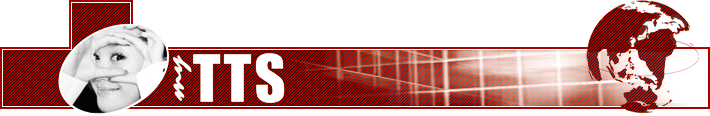


 Arabic
Arabic