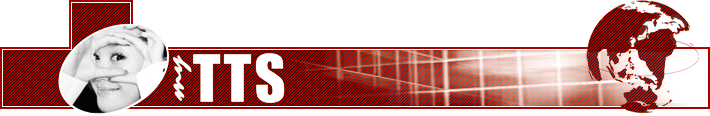bot
Гость
Сообщений : 317
Репутация : 12
 |  bot bot | :: Пт Авг 19 2011, 00:53 |
 Пт Авг 19 2011, 00:53 Пт Авг 19 2011, 00:53 | |
| RealSpeak TTS
 | PromptSculptor Text-to-Speech Tuning Tool |
 | Nuance License Manager 11.1 Licensing Guide |
- Цитата :
Contents
About this guide ........................ v
Audience ......................... v
Typographical conventions .................. v
Where to get help ...................... vi
Chapter 1. Getting started .................... 1
Requirements ....................... 1
Terminology ........................ 2
Chapter 2. License architectures .................. 3
Non-distributed architecture .................. 3
Distributed licensing servers .................. 4
Balancing licensing server load ............... 5
Client-configured redundancy ............... 5
Server-configured redundancy ............... 6
Combining redundancy methods .............. 8
How licensing servers recover from failures .......... 9
Chapter 3. Getting license files .................. 11
The license fulfillment website ................ 11
License authorization codes ................ 11
Viewing licenses .................... 11
Generate and save license files ............... 12
Downloading and storing license files ............ 13
License expiration .................... 13
Getting reports on license usage .............. 13
Changing generated license files ................ 13
Changing license file names ................ 14
Changing licensing server ports .............. 14
Merging license files .................. 15
Chapter 4. Configuring licensing on Windows ............ 17
Installation procedure .................... 17
Installation path .................... 17
License file location ................... 17
Log file location .................... 18
Starting the license server .................. 18
Starting licensing servers manually ............ 18
Chapter 5. Configuring licensing on Linux .............. 19
Installation procedure .................... 19
Installation path .................... 19
License file location ................... 20
Log file location .................... 20
Starting the licensing server .................. 20
Chapter 6. Configuring server lists ................ 23
Configuring Nuance Recognizer ................ 23
Opening firewall access on Windows XP ........... 24
Configuring RealSpeak ................... 25
Configuring Nuance Management Station ............ 26
Configuring Nuance Speech Server .............. 27
Appendix A. License usage reports .................29
Appendix B. Licensing modes ...................31
Default RealSpeak licensing .................. 32
Considerations for using default licensing mode ........ 32
Explicit RealSpeak licensing .................. 32
Considerations for using explicit licensing mode ........ 33
|
 | RealSpeak Telecom for Windows Software Development Kit User's Guide and Programmer's Reference
V4.0 2005 |
- Цитата :
Table of Contents
INTRODUCTION........ 16
Introduction to RealSpeak.........16
Organization of this manual ......16
Contacting ScanSoft ...................17
Defect Report Form ................17
System Overview ....17
Introduction.........17
API Support.........18
Markup Support...18
Product Support...18
Input/Output behavior of RealSpeak...........19
Three different text input techniques .......19
Presentation of the input text ..................19
Language and voice switching..................19
Audio output streaming.......19
Modes of operation: in-process and Client/Server...................20
In-process mode..................20
Client-Server mode..............22
Use of RealSpeak in telephony environments.....27
New features for RealSpeak 4.0.....................28
INSTALLATION GUIDE.................. 31
Licensing ................31
Licensing - Important note.......31
Overview of licensing...............31
Installation on Windows ............32
Installation Steps for Windows.....................32
Install the common installer ....................32
Install the voice specific installer..............35
Configuring the licensing.....37
Running a demo program....38
Installation on Linux..................39
Installation Steps for Linux ......39
Step 1: Install the common components..39
Step 2: Install the purchased voices..........39
Step 3: Install the licensing components ..39
Step 4: Configuring and starting of the licensing .................39
Step 5: Updating your environment settings....40
Step 6: Running a sample program ..........41
Environment variables ...............42
RealSpeak Components.............43
RealSpeak API library ..............43
TTS API support libraries ........43
TTS server ...........44
Engine and language libraries ...44
Demo programs ...44
DEPLOYING REALSPEAK .............. 46
Introduction ...........46
In-process use of RealSpeak .....47
Intro ....................47
API Call Sequence....................47
Demonstration applications .....49
Standard Demo ...................49
Some comments on the implementation..50
Standardex Demo................50
Some comments on the implementation..52
4SML Demo ...53
Some comments on the implementation..53
Client/server use of RealSpeak .....................54
Intro ....................54
Running the TTS Server...........54
Intro................54
Configuring the server .........54
Specifying the installation directory..........55
API Call sequence ....................55
Demonstration applications .....56
Twonode Demo..................56
Some comments on the implementation..57
Dict_n_rules Demo.............57
Some comments on the implementation..59
RealSpeak Parameters ...............60
Introduction.........60
Use of Configuration Files .......61
Setting of Parameters via the API.................61
Non-speak parameters ........61
Speak Parameters ...............61
Text Markup ........62
Overview of RealSpeak parameters ..............62
Use of RealSpeak in telephone or dialogue applications .......68
Multiple engine instances .........68
Real-time responsiveness and audio streaming.....69
REALSPEAK API .. 72
New and Changed in RealSpeak 4.0 API .....72
Defined Data Types ...................74
HTTSDICT.........74
HTTSDCTEG.....74
HTTSINSTANCE...................74
HTTSMAP ..........74
HTTSVECTOR...74
TTSRETVAL ......75
LH_SERVER_INFO ..............75
LH_SDK_SERVER ................75
TTSCallBacks ......76
TTSPARM...........76
TTS_PARAM......79
TTS_PARAM_VALUE_T.......80
TTS_PARAM_T..80
TTS_FETCHINFO_T ............81
SpeakData (PSpeakData)..........82
DictionaryData, (PDictionaryData) ..............87
G2P_DICTNAME..................88
TTS_Marker ........89
TTS_Event ..........89
TTS_MarkPos......91
TTS_BookMark ...91
TTS_PhonemeMark.................93
TTS_SentenceMark..................93
TTS_ParagraphMark................93
TTS_WordMark...94
Function Descriptions ...............95
TtsInitializeEx......95
TtsInitialize ..........96
TtsUninitialize......97
TtsProcessEx .......98
TtsProcess ...........99
TtsStop ..............100
TtsSetParam.......101
TtsGetParam .....104
TtsSetParams .....105
TtsGetParams ....106
TtsLoadUsrDictEx.................107
TtsLoadUsrDict .....................108
TtsUnloadUsrDictEx .............109
TtsUnloadUsrDict .................110
TtsEnableUsrDictEx..............111
TtsEnableUsrDict ..................112
TtsDisableUsrDictEx.............113
TtsDisableUsrDict .................114
TtsDisableUsrDictsEx ...........115
TtsLoadG2PDictList..............116
TtsUnloadG2PDictList ..........117
TtsGetG2PDictTotal .............118
TtsGetG2PDictList................119
TtsMapCreate ....120
TtsMapDestroy ..121
TtsMapSetChar ..122
TtsMapSetU32 ...123
TtsMapSetBool ..124
TtsMapGetChar .....................125
TtsMapFreeChar ....................126
TtsMapGetU32..127
TtsMapGetBool .....................128
TtsCreateEngine ....................129
TtsRemoveEngine .................130
TtsResourceAllocate ..............131
TtsResourceFree ....................132
User Callbacks......133
TTSSOURCECB ...................133
TTSDESTCB ....135
TTSEVENTCB .....................136
Error Codes...........137
SAPI5 COMPLIANCE..................... 141
API Support ..........141
SAPI5 Interface ....143
ISpVoice Interface .................143
I S pVo i c e : :ISpEventSource ...............144
ISpVoice::SetOutput .........144
ISpVoice::GetOutputObjectToken........144
ISpVoice::GetOutputStream..................144
ISpVoice::Pause.................144
ISpVoice::Resume .............144
ISpVoice::SetVoice............144
ISpVoice::GetVoice...........144
ISpVoice::Speak ................144
ISpVoice::SpeakStream......145
ISpVoice::GetStatus ..........145
ISpVoice::Skip...................145
ISpVoice : :SetPriority ....145
ISpVoice::GetPriority ........145
ISpVoice::SetAlertBoundary ..................145
ISpVoice::GetAlertBoundary.................145
ISpVoice::SetRate..............145
ISpVoice::GetRate.............145
ISpVoice::SetVolume ........146
ISpVoice::GetVolume .......146
ISpVoice::WaitUntilDone..146
ISpVoice::SetSyncSpeakTimeout ...........146
ISpVoice::GetSyncSpeakTimeout ..........146
ISpVoice::SpeakCompleteEvent ............146
ISpVoice::IsUISupported ..146
ISpVoice::DisplayUI..........146
SAPI5 XML Tags...................147
Bookmark .....148
Context .........149
Emph............150
Lang..............151
Partofsp ........152
Pitch..............153
Pron..............154
Rate...............155
Silence...........156
Spell ..............157
Voice.............158
Volume .........160
Load ScanSoft User Dictionaries ................160
SAPI5 Client/Server .................161
Required Software..................161
Required Hardware ................162
Installing SAPI5 Layer ...........162
Change in the Registry ...........162
Modifications in the Configuration File ......162
Load User Dictionaries ..........163
Microsoft Lexicon..................164
Enable Logging..164
SSML SUPPORT .. 167
Introduction and Purpose........167
Links..................167
SSML Compliance....................167
Support for the SSML 1.0 REC September 2004 ...................167
Legacy support for the SSML 1.0 WD December 2002 .........168
Legacy Support for the SSML 1.0 WD April 2002 .................169
Volume Scale Conversion ......170
Rate Scale Conversion............171
Break Implementation............172
Say-as Support ...172
The Lexicon Element.............176
Scansoft SSML Extensions ......177
API functions........178
LANGUAGE IDENTIFIER 1.0........ 180
Language Identifier 1.0: Preface .................180
Overview ...........180
System Requirements .............180
Size requirements ..............180
OS requirements ...............181
Software requirements.......181
Installing the Language ID software ..........182
Installing ............182
Using the Language ID software................183
Overview ...........183
Language set ......183
Available Languages and Codings...............184
Language Classification ..........185
Tuning Classification.........185
Language ID API Functions ...186
Data structure reference .........187
LID_H..........187
LID_SCORE_T................187
lid_ObjOpen() ...189
lid_ObjClose()....190
lid_Identify() ......191
USER CONFIGURATION.............. 193
Overview ...............193
User Dictionaries..193
Functional Description...........193
Dictionary substitution rules..................194
Dictionary Format for RS Host version 4.0 .......195
Dictionary format for older RealSpeak versions (3.x).............199
Migration from 3.x to 4.0 format ...........200
Case 1: Orthography only...................200
Case 2: phonetics only ....201
Case 3: both orthography and phonetic ...201
User Dictionary API calls .......202
Restrictions on user dictionaries .................203
Automated User dictionary Loading...........203
User Dictionary Editor (Windows only) .....204
User Rulesets........205
Introduction.......205
Tuning of text normalization via rulesets....205
Ruleset format....206
Header Section..................206
DataSection ...............207
Rule example.....................208
Search-spec ...208
Replacement-spec..............209
Some examples of rules .....209
Restrictions on rulesets ..........210
Effect of rulesets on the TTS performance........210
Ruleset API functions ............210
Sample code.......211
Automated ruleset loading......212
Custom G2P Dictionaries ........213
Custom Voices......214
Configuration Files ..................215
Configuration file format .........215
Configuration parameters........217
Single value parameters ..........217
Environment Variable Overrides...........217
Element ........217
Description ...217
Default ..........217
Optional........217
Network Parameters..........217
Elements .......217
Description ...217
Default ..........217
Optional........217
Licensing Parameters.........218
Elements .......218
Description ...218
Default ..........218
Speak Parameters ..............219
Elements .......219
Description ...219
Default ..........219
Miscellaneous Server Parameters ...........219
Elements .......219
Description ...219
Default ..........219
Internet Fetch Cache Parameters...........219
Elements .......219
Description ...219
Default ..........219
Internet Fetch Parameters .....................220
Elements .......220
Description ...220
Default ..........220
Diagnostic and Error Logging Parameters ....221
Elements .......221
Description ...221
Default ..........221
Multiple Value parameters......221
inet_extension_rules..........221
default_dictionaries ...........221
default_rulesets .................222
license_servers...................222
REALSPEAK E-MAIL PREPROCESSOR............ 224
Introduction..........224
E-Mail Header Processing ......225
Header Field Extraction ........225
Header Field Reading ...........226
E-Mail body processing...........227
Message Extraction...............227
Text Normalization ...............227
Customizing the E-Mail Preprocessor........227
Support for markup in E-mail mode...........227
Native markup ...228
SSMLmarkup .....228
E-mail Preprocessor API functions ............228
Sample code.......228
SPEECHIFY API.. 231
Introduction..........231
API Reference.......231
Calling convention ...................231
SDK’s preferred character set ..232
Result codes..........232
SWIttsAddDictionaryEntry( )..235
Mode.............235
Purpose.........235
Notes ............235
SWIttsCallback( ) .....................236
Mode.............236
Purpose.........236
Parameters ....236
Structures ......238
Notes ............240
SWIttsClosePort( ) ...................242
Mode.............242
Purpose.........242
Parameters ....242
See also .........242
SWIttsDeleteDictionaryEntry( )..................243
Mode.............243
Purpose.........243
Notes ............243
SWIttsDictionaryActivate( ) ....244
Mode.............244
Purpose.........244
Parameters ....244
See also .........245
SWIttsDictionariesDeactivate( ) .................246
SWIttsDictionariesDeactivate( ) .................246
Mode.............246
Purpose.........246
Parameters ....246
See also .........246
SWIttsDictionaryFree( )...........247
Mode.............247
Purpose.........247
Parameters ....247
See also .........247
SWIttsDictionaryLoad( ) .........248
Mode.............248
Purpose.........248
Parameters ....248
Structures ......248
See also .........251
SWIttsGetDictionaryKeys( ) ....252
Mode.............252
Purpose.........252
Notes ............252
SWIttsGetParameter( ).............253
Mode.............253
Purpose.........253
Parameters ....253
See also .........256
SWIttsInit( )..........257
Mode.............257
Purpose.........257
Parameters ....257
Notes ............257
See also .........257
SWIttsLookupDictionaryEntry( ) ...............258
Mode.............258
Purpose.........258
Notes ............258
SWIttsOpenPort() ....................259
Mode.............259
Purpose.........259
Notes ............259
See also .........259
SWIttsOpenPortEx( )...............260
Mode.............260
Purpose.........260
Parameters ....260
Notes ............261
Example........262
See also .........262
SWIttsPause( ) ......263
Mode.............263
Purpose.........263
Parameters ....263
Notes ............263
See also .........263
SWIttsPing( ) ........264
Mode.............264
Purpose.........264
Parameters ....264
See also .........264
SWIttsResetDictionary( ).........265
Mode.............265
Purpose.........265
Notes ............265
SWIttsResourceAllocate( ).......266
Purpose.........266
Parameters ....266
Notes ............266
See also .........266
SWIttsResourceFree( ).............267
Purpose.........267
Parameters ....267
Notes ............267
See also .........267
SWIttsResume( ) ..268
Mode.............268
Purpose.........268
Parameters ....268
Notes ............268
See also .........268
SWIttsSetParameter( )..............269
Mode.............269
Purpose.........269
Notes ............269
See also .........271
SWIttsSpeak( )......272
Mode.............272
Purpose.........272
Parameters ....272
Notes ............272
See also .........273
SWIttsSpeakEx( ) .....................274
Mode.............274
Purpose.........274
Parameters ....274
Structures ......274
See also .........276
SWIttsStop( ) ........277
Mode.............277
Purpose.........277
Parameters ....277
Notes ............277
See also .........277
SWIttsTerm( ).......278
Mode.............278
Purpose.........278
Parameters ....278
Notes ............278
See also .........278
SPEECHIFY EMAIL PRE-PROCESSOR............ 280
Introduction..........280
Features .............280
Order of API calls.....................281
FUNCTIONALITY OF THE E-MAIL PRE-PROCESSOR...... 283
In This Paragraph ....................283
Supported message formats ....284
Default behavior ...285
Header processing..................285
Discarding header lines......285
Reading From lines ...........286
Subject line abbreviations ..286
Body processing.....................286
Discarding data .................286
Multiple punctuation marks ...................287
Embedded e-mail messages ...................287
Signature processing...............288
MIME format ....288
Modes....................289
USING THE E-MAIL SUBSTITUTION DICTIONARY......... 290
In This Paragraph ....................290
File format ............290
Dictionary entries.....................291
Comments and escapes ...........292
Notifications.........292
API REFERENCE....... 295
In This Paragraph ....................295
Calling convention ...................295
Result codes..........296
SWIemailInit( ).....297
Mode: Synchronous...........297
Notes ............297
SWIemailProcess( ) ..................298
Mode: Synchronous...........298
Notes ............298
SWIemailTerm( ) .....................299
Mode: Synchronous...........299
APPENDICES...... 301
Appendix: TTSPARM member values .......301
Appendix: RealSpeak API Function Directory .....................303
Appendix: Running a TTS server as a service (Windows only) ...............305
Appendix: Port density simulator................306
Appendix: Copyright and Licensing for third party software ..................307
ADAPTIVE Communication Environment (ACE)...............307
Apache Group ...309
The Flite Speech Synthesis System .............310
Dinkumware C++ Library for Visual C++ .......310
RSA Data Security, Inc. MD5 Message-Digest Algorithm......310
ICU....................310
PCRE ................311
Appendix: RealSpeak Languages ...............313
Appendix: Tips for using RealSpeak ..........315
Operating System Restrictions....................315
Optimal Audio Buffer size .....315
Limiting delays when internet fetching is used...315
Binary versus textual user dictionaries ........316
|
 | Nuance RealSpeak Telecom Host 4.5 RealSpeak Telecom Software Development Kit 2009 |
- Цитата :
Contents
Chapter 1. Introduction to RealSpeak .............. 1
RealSpeak components ......... 1
RealSpeak API library ....... 1
TTS API support libraries ............... 2
TTS server .............. 2
Engine and language libraries ............ 2
Demo programs .......... 2
API support ................ 3
Markup support ............. 3
Product support ............. 3
Input/Output behavior of RealSpeak ........... 3
Text input techniques ........ 4
Presentation of the input text ............. 4
Language and voice switching ............ 4
Audio output streaming ...... 5
Modes of operation: In-process and client/server .... 5
In-process mode .......... 5
Callback input ......... 5
URI input ............ 6
Client-Server mode ......... 7
Use of RealSpeak in telephony environments ...... 12
New features for RealSpeak 4.x .............. 13
Chapter 2. Installation Guide ........ 15
Licensing ................ 15
Recommended hardware ....... 16
Installation on Windows ........ 16
Supported software ........ 17
Installation steps for Windows ............ 17
Install the voice specific installer .......... 22
Configuring the licensing .............. 24
Running a demo program .............. 24
Installation on Linux .......... 25
Supported software ........ 25
Installation Steps for Linux .............. 25
Test your installation ....... 27
Environment variables ........ 28
Chapter 3. Configuring RealSpeak .............. 31
User dictionaries ............ 31
Functional description ...... 31
Dictionary format for RealSpeak .......... 32
Possible errors ........ 34
Dictionary format for older API versions (3.x) ............ 35
Migration from 3.x to 4.x format .......... 36
Case 1: Orthography only ............ 37
Case 2: Phonetics only .............. 37
Case 3: Both orthography and phonetics ... 37
User dictionary API calls ............... 38
Restrictions on user dictionaries .......... 39
Automatic user dictionary loading ......... 40
User Dictionary Editor (Windows only) ...... 40
User rulesets .............. 40
Tuning of text normalization via rulesets ...... 41
Ruleset format ........... 41
Special characters ...... 43
Rule example ........ 44
Replacement string ............... 44
Example rules ........ 44
Restrictions on rulesets ...... 45
Effect of rulesets on the TTS performance ..... 45
Ruleset API functions ...... 45
Sample code ............ 46
Automatic ruleset loading .............. 46
Custom G2P dictionaries ........ 47
Examples of custom G2P dictionaries related text markup ...... 47
Custom voices .............. 47
Configuration files ........... 48
Configuration file format ............... 48
XML declaration ....... 49
Root element ......... 49
Main body .......... 49
Single value configuration parameters ....... 49
Environment variable overrides: ........ 50
Network Parameters (TTS Servers Only): ... 50
Licensing parameters: .............. 51
TTS server parameters (RealSpeak SAPI 5 only) ......... 51
Speak parameters: ...... 52
Server process parameters (TTS Server only): .......... 52
Convenience parameters: ............ 52
Internet fetch cache parameters: ........ 53
Internet fetch parameters ............ 53
Diagnostic and error logging parameters: ............ 54
Multiple value configuration parameters ........ 55
inet_extension_rules ........ 55
default_dictionaries ........ 55
default_rulesets .......... 56
license_servers .......... 56
tts_servers (RealSpeak SAPI 5 only) ........ 57
Chapter 4. Deploying RealSpeak ...... 59
In-Process use of RealSpeak ...... 59
API call sequence ............ 60
Demonstration applications ...... 61
Standard demo .......... 61
Comments on the implementation ...... 63
Standardex Demo ......... 63
Comments on the implementation ...... 65
cblog demo ............ 66
Comments on the implementation ...... 67
4SML demo ............ 67
Comments on the implementation ...... 68
Client/server use of RealSpeak .............. 68
Running the TTS server ...... 69
Configuring the server ...... 69
Specifying the installation directory ........ 70
API call sequence ............ 70
Demonstration applications ...... 70
Twonode demo .......... 70
Comments on the implementation ...... 71
Dict_n_rules demo ........ 72
Comments on the implementation ...... 74
RealSpeak parameters ......... 75
Use of configuration files .............. 76
Setting parameters with the API .......... 76
Non-speak parameters ............. 76
Speak parameters ...... 76
Text markup ............ 77
Overview of RealSpeak parameters ........ 77
Environment settings .............. 78
Network parameters .............. 78
Miscellaneous Server Parameters ....... 79
Diagnostic and error logging parameters ... 79
Internet fetch parameters ............ 80
Input text parameters .............. 81
Audio parameters ...... 82
Event parameters ...... 82
Speak parameters ...... 83
Licensing parameters .............. 84
Use of RealSpeak in telephone or dialogue applications .......... 84
Multiple engine instances .............. 84
Real-time responsiveness and audio streaming ............ 85
Chapter 5. RealSpeak API ......... 89
New and changed in RealSpeak 4.x API ......... 89
Defined data types ........... 92
HTTSDICT ............. 92
HTTSDCTEG ............ 92
HTTSINSTANCE ......... 92
HTTSMAP ............. 92
HTTSVECTOR .......... 92
TTSRETVAL ............ 93
LH_SERVER_INFO ........ 93
LH_SDK_SERVER ........ 93
TTSCallBacks ............ 94
TTSCallBacksEx .......... 94
TTSPARM ............. 95
TTSPARMEX ............ 98
TTS_PARAM ............ 98
TTS_PARAM_VALUE_T ............... 99
TTS_PARAM_T .......... 100
TTS_FETCHINFO_T ...... 100
SpeakData (PSpeakData) .............. 101
DictionaryData, (PDictionaryData) ........ 104
G2P_DICTNAME ........ 106
TTS_MARKER .......... 106
TTS_EVENT ............ 107
TTS_MarkPos .......... 108
TTS_BookMark .......... 109
TTS_PhonemeMark ....... 109
TTS_SentenceMark ........ 110
TTS_ParagraphMark ...... 110
TTS_WordMark .......... 110
Function Descriptions ........ 112
TtsInitializeEx .......... 112
TtsInitialize ............ 113
TtsUninitialize .......... 114
TtsProcessEx ........... 115
TtsProcess ............ 116
TtsStop .............. 117
TtsSetParam ........... 118
TTSGetParam .......... 121
TtsSetParams ........... 122
TtsGetParams .......... 123
TtsLoadUsrDictEx ........ 124
TtsLoadUsrDict ......... 125
TtsUnloadUsrDict ........ 126
TtsUnloadUsrDictEx ...... 127
TtsEnableUsrDictEx ....... 128
TtsEnableUsrDict ........ 129
TtsDisableUsrDictEx ...... 130
TtsDisableUsrDict ........ 131
TtsDisableUsrDictsEx ...... 132
TtsLoadG2PDictList ....... 133
TtsUnloadG2PDictList ...... 134
TtsGetG2PDictTotal ....... 135
TtsGetG2PDictList ........ 136
TtsMapCreate .......... 137
TtsMapDestroy .......... 138
TtsMapSetChar .......... 139
TtsMapSetU32 .......... 140
TtsMapSetBool .......... 141
TtsMapGetChar ......... 142
TtsMapFreeChar ......... 143
TtsMapGetU32 .......... 144
TtsMapGetBool .......... 145
TtsCreateEngine ......... 146
TtsRemoveEngine ........ 147
TtsResourceAllocate ....... 148
TtsResourceFree ......... 150
User Callbacks ............. 151
TTSSOURCECB ......... 152
TTSDESTCB ............ 154
TTSEVENTCB .......... 156
TTSLOGERRORCB ........ 158
TTSLOGEVENTCB ........ 160
TTSLOGDIAGNOSTICCB ............. 162
Error Codes .............. 163
Chapter 6. RealSpeak e-mail preprocessor ......... 167
E-Mail header processing ...... 168
Header field extraction ............... 168
Original header: ...... 169
Extracted header fields: ............ 170
Header field reading ...... 170
E-Mail body processing ........ 170
Message extraction ........ 170
Text normalization ........ 170
Customizing the e-mail preprocessor .......... 171
Support for markup in e-mail mode .......... 171
Native markup .......... 171
SSML markup .......... 171
E-mail preprocessor API functions ........... 172
Sample code ............ 172
Chapter 7. Speechify API ......... 173
API reference .............. 173
Calling convention .......... 173
SDK’s preferred character set .............. 174
Result codes .............. 174
API Reference ............. 177
SWIttsAddDictionaryEntry ............ 177
SWIttsCallback .......... 178
SWIttsClosePort ......... 185
SWIttsDeleteDictionaryEntry ............ 186
SWIttsDictionaryActivate .............. 187
SWIttsDictionariesDeactivate ............ 189
SWIttsDictionaryFree ...... 191
SWIttsDictionaryLoad ...... 193
SWIttsGetDictionaryKeys .............. 197
SWIttsGetParameter ...... 198
SWIttsInit ............. 202
SWIttsLookupDictionaryEntry .......... 203
SWIttsOpenPort ......... 204
SWIttsOpenPortEx ........ 206
SWIttsPause ........... 209
SWIttsPing ............ 210
SWIttsResetDictionary ...... 211
SWIttsResourceAllocate .............. 212
SWIttsResourceFree ....... 214
SWIttsResume .......... 216
SWIttsSetParameter ....... 217
SWIttsSpeak ........... 220
SWIttsSpeakEx .......... 223
SWIttsStop ............ 227
SWIttsTerm ............ 228
Chapter 8. Speechify Email Pre-Processor ......... 229
Programming environment ............ 229
Features .............. 229
Order of API calls ........ 230
Functionality of the e-mail pre-processor ........ 231
Supported message formats ............ 231
Default behavior ......... 232
Header processing ............... 232
Body processing ...... 234
Multiple punctuation marks .......... 234
Embedded e-mail messages .......... 235
Modes ............... 236
Using the E-mail Substitution Dictionary ........ 237
File format ............ 237
Dictionary entries ........ 238
Comments and escapes ............... 239
Notifications ........... 240
API Reference ............. 243
Calling convention ........ 243
Result codes ............ 243
SWIemailInit ........... 244
SWIemailProcess ......... 245
SWIemailTerm .......... 246
Chapter 9. Microsoft SAPI 5 Compliance .......... 247
SAPI API support overview ............... 247
SAPI 5 text-to-speech engine interface ...... 247
SAPI 5 text-to-speech interface ........... 248
SAPI API support details .............. 249
ISpVoice::ISpEventSource ........... 250
ISpVoice::SetOutput .............. 250
SAPI 5 XML tag support .............. 251
Bookmark .......... 252
Context ............ 253
Emph ............ 254
Lang ............. 254
Partofsp ........... 254
Pitch ............. 255
Pron .............. 255
Rate .............. 256
Silence ............ 256
Spell ............. 256
Voice ............. 257
Volume ............ 258
SAPI 5 user dictionaries ....... 258
SAPI 5 client/server mode ...... 259
SAPI 5 client/server installation .......... 259
SAPI 5 client/server configuration ........ 260
Failover support ......... 260
Microsoft SAPI 5 lexicons .............. 261
Chapter 10. RealSpeak SSML support ............ 263
Links .................. 263
SSML compliance ........... 264
Support for the SSML 1.0 REC September 2004 ........... 264
Legacy support for the SSML 1.0 WD December 2002 ........ 265
Legacy support for the SSML 1.0 WD April 2002 .......... 265
Volume scale conversion .............. 266
Rate scale conversion ...... 268
Break implementation ...... 268
Say-as support .......... 269
The lexicon element ....... 275
Nuance SSML extensions ...... 276
API functions ............. 277
Chapter 11. Language Identifier 1.0 Support ........ 279
System Requirements ...... 279
Installing the language ID software .......... 280
Installing ............. 280
Using the language ID software ............. 280
Overview ............. 280
Language set ........... 280
Available languages and codings ......... 280
Language classification ............... 281
Tuning classification .............. 281
Language ID API functions ...... 281
Data structure reference ............... 282
LID_H ............ 282
LID_SCORE_T ........ 282
lid_ObjOpen ........ 282
id_ObjClose ......... 283
lid_Identify ......... 283
Chapter 12. Using Active Prompts .............. 285
Using Active Prompts ........ 285
Appendix A. TTSPARM Member Values ........... 287
Appendix B. RealSpeak API Function Directory ...... 291
Appendix C. Running a TTS server as a Windows service .......... 293
Appendix D. Port Density Simulator ............. 295
Appendix E. Copyright and licensing for third party software ......... 297
ADAPTIVE Communication Environment (ACE) ............ 297
Apache Group ............. 299
Dinkumware C++ Library for Visual C++ ....... 300
RSA Data Security, Inc. MD5 Message-Digest Algorithm ........ 301
ICU ......... 301
PCRE .................. 302
Appendix F. RealSpeak languages .............. 305
Appendix G. Tips for using RealSpeak ............ 309
Operating system restrictions .............. 309
Optimal audio buffer size ...... 309
Limiting delays when internet fetching is used .... 309
Binary versus textual user dictionaries ......... 310
|
|
|
|
bot
Гость
Сообщений : 317
Репутация : 12
 |  bot bot | :: Пт Авг 19 2011, 00:59 |
 Пт Авг 19 2011, 00:59 Пт Авг 19 2011, 00:59 | |
|  | Nuance RealSpeak Telecom Host v4 RealSpeak Telecom Migration Guide for users of Speechify 3.0 and Speechify Solo 1.0 |
- Цитата :
Contents
Chapter 1. Migrating to Nuance RealSpeak Telecom Host v4 ..... 3
Overview ................. 3
How to use this guide .............. 3
New features and technical details .......... 4
Chapter 2. Required Migration Tasks ........... 5
System operator tasks .............. 5
Remove Speechify .............. 5
Install RealSpeak and at least one voice ........ 5
Update the TTS server startup procedures ........ 5
Platform developer tasks ............. 6
Reduction type required for SWIttsOpenPort ....... 6
Application developer tasks ............ 6
Chapter 3. Tasks Required in Some Instances ........ 7
System operator tasks .............. 7
Update the install paths ............ 7
Update the server port mapping configuration ...... 8
Review the scripts and tools that process logs ....... 8
Update the sample applications .......... 9
Changes for platform developers ........... 9
SAPI5 runs in-process ............ 9
SWItts API phoneme event changes ......... 9
SWItts API error and diagnostic event changes ...... 10
Different file set for redistribution .......... 10
Platform developer tasks ............. 10
Update the SAPI5 voice naming conventions ...... 11
Switch to RealSpeak Solo for non-8 kHz sampling rate voices .. 11
Convert to new SWIttsDictionary API calls ....... 11
Update Speechify bookmarks to use numeric IDs and RealSpeak
syntax ................ 12
Compile/link path changes ........... 12
Application developer tasks ............ 12
Switch to improved voices that replace obsolete voices .... 12
Migrate pronunciations ............ 13
Migrate proprietary markup .......... 13
Migrate dictionaries ............ 13
Specify default dictionaries in a configuration file ..... 14
Adjust the text normalization .......... 14
Generate new gold master audio .......... 14
Chapter 4. Recommended Migration Tasks .......... 15
System operator tasks .............. 15
Platform developer tasks ............ 15
Specify a voice when opening a SWItts API port ...... 15
Application developer tasks ............ 16
Test your application ............ 16
|
 | RealSpeak Telecom Software Development Kit Backwards compatibility Guide V4.0 2005 |
- Цитата :
Table of Contents
BACKWARDS COMPATIBILITY....... 7
Introduction .............7
Overview..............7
Backwards Compatible at API level ..........7
Not Backwards Compatible at Binary level ........7
Compiling ..............8
Linking on UNIX............8
Using– lpthread on Linux...........8
Sample.............8
TTSServer Configuration ...........8
File Layout ..............9
New Demo Programs............9
StandardEx demo ............9
DictionaryEx demo ...........9
Need to Maintain Directory Structure for Redistribution on UNIX......9
Need to Maintain the Structure below the Engine Directory ......9
Setting Parameters Using Strings Instead of Defines .......10
Error Codes.............11
Multi platform............11
Windows service............11
|
 | Telecom RealSpeak / Host Software Development Kit User’s Guide for Hong Kong Cantonese V4.0 2005 |
- Цитата :
Table of Contents
HONG KONG CANTONESE TEXT-TO-SPEECH SYSTEM .... 8
Introduction ...................8
Preparing a text for Text-To-Speech ..............8
Using Control Sequences ................9
Quick Reference of the Control Sequences............9
Entering phonetic input ................12
How to proceed ..................12
The Hong Kong Cantonese L&H+ and UNIPA Phonetic Alphabets.......14
Using a User Dictionary................17
Destination Field .................17
Cantonese Pinyin.................17
Using the Microsoft SAPI5 Lexicon..............27
User Lexicons ..................27
Application Lexicons ................27
The Hong Kong Cantonese SAPI5 Phoneme List..........27
Notes on the Hong Kong Cantonese Text-To-Speech System........31
Cardinal Numbers ..................31
Decimal Numbers ..................31
Ordinal Numbers..................32
Roman Numbers ..................32
Fractions ...................32
Telephone Numbers .................32
Bank Account Numbers & Visa Card Numbers ...........33
Dates ....................33
Time Indications ..................35
Currencies ...................36
Acronyms...................36
E-MAIL PREPROCESSOR........... 38
Introduction ...................38
E-Mail Header Processing ................39
Header Field Extraction ................39
Header Field Reading ................41
From Field..................41
Date Field..................42
Subject Field ..................43
E-Mail body processing................44
Message Extraction..................44
Text Normalization ..................45
Customizing the E-Mail Preprocessor ..............47
Customizing the E-Mail Header ...............47
From Field..................47
Subject Field ..................49
Customizing the E-Mail Body ...............50
SSML PREPROCESSOR........... 52
Introduction ...................52
Hong Kong Cantonese specific SSML markup............52
XML encoding types for Hong Kong Cantonese...........52
4SML Specifics for Hong Kong Cantonese............53
CUSTOM G2P DICTIONARIES.......... 59
Introduction ...................59
APPENDIX.............. 61
Appendix: Hong Kong Cantonese voice and language strings ........61
|
 | RealSpeak Telecom Software Development Kit User’s Guide for Australian English V4.0 2005 |
- Цитата :
Table of Contents
AUSTRALIAN ENGLISH TEXT-TO-SPEECH SYSTEM..... 8
Introduction ...................8
Preparing a text for Text-To-Speech ..............8
Native Character Set ..................8
Using Control Sequences ................8
Quick Reference of the Control Sequences............10
Speech Rates in Words per Minute for Australian English Voices.......14
Entering phonetic input ................14
How to proceed ..................14
Lexical stress and sentence accents in phonetic input ..........16
The Australian English L&H+ and UNIPA Phonetic Alphabets ........18
Using a User Dictionary................20
Using the Microsoft SAPI5 Lexicon..............20
User Lexicons ..................21
Application Lexicons ................21
The Australian English SAPI5 Phoneme List ...........22
Notes on the Australian English Text-To-Speech System..........24
Cardinal Numbers ..................24
Decimal Numbers ..................24
Ordinal Numbers..................25
Roman Numbers ..................25
Fractions ...................25
Telephone Numbers .................26
Bank Account Numbers ................26
Dates ....................26
Time Indications ..................27
Currencies ...................28
Abbreviations..................29
Acronyms and Initialisms ................29
E-MAIL PREPROCESSOR........... 31
Introduction ...................31
E-Mail Header Processing ................32
Header Field Extraction ................32
Header Field Reading ................34
From Field..................34
Date Field..................35
Subject Field ..................36
E-Mail body processing................37
Message Extraction..................37
Text Normalization ..................38
Customizing the E-Mail Preprocessor ..............41
Customizing the E-Mail Header ...............41
From Field..................41
Subject Field ..................44
Customizing the E-Mail Body ...............44
SSML PREPROCESSOR........... 46
Introduction ...................46
Australian English specific SSML markup ............46
XML encoding types for Australian English ............46
4SML Specifics for Australian English .............48
CUSTOM G2P DICTIONARIES.......... 53
Introduction ...................53
APPENDICES.............. 55
Appendix A: Australian English voice name............55
|
 | RealSpeak Telecom Software Development Kit User’s Guide for British English V4.0 2005 |
- Цитата :
Table of Contents
BRITISH ENGLISH TEXT-TO-SPEECH SYSTEM..... 8
Introduction ..............8
Preparing a text for Text-To-Speech ..........8
Native Character Set ...........8
Using Control Sequences ............8
Quick Reference of the RealSpeak native Control Sequences .......10
Speech Rates in Words per Minute for British English Voices ......15
Entering phonetic input .............15
How to proceed ............15
Lexical stress and sentence accents in phonetic input ........17
The British English L&H+ and UNIPA Phonetic Alphabets ........19
Using a User Dictionary............21
Using the Microsoft SAPI5 Lexicon........21
User Lexicons ............22
Application Lexicons ............22
The British English SAPI5 Phoneme List .......23
Notes on the British English Text-To-Speech System......25
Cardinal Numbers ............25
Decimal Numbers ............25
Ordinal Numbers.............26
Roman Numbers .............26
Fractions ..............26
Telephone Numbers ...........27
Bank Account Numbers ............27
Dates ............27
Time Indications .............28
Currencies .............29
Abbreviations...........30
Acronyms..............30
E-MAIL PREPROCESSOR....... 32
Introduction .............32
E-Mail Header Processing ............33
Header Field Extraction ............33
Header Field Reading ..........35
From Field...........35
Date Field...........36
Subject Field ..............37
E-Mail body processing..........38
Message Extraction...........38
Text Normalization ...........39
Customizing the E-Mail Preprocessor ........42
Customizing the E-Mail Header ...........42
From Field...........42
Subject Field ..............45
Customizing the E-Mail Body ............45
SSML PREPROCESSOR........ 47
Introduction .............47
British English specific SSML markup ...........47
XML encoding types for British English..........47
4SML Specifics for British English .........48
CUSTOM G2P DICTIONARIES........ 53
Introduction .............53
APPENDICES............ 55
Appendix A: British English voice names ..........55
|
 | RealSpeak Telecom Software Development Kit User’s Guide for American English V4.0 2005 |
- Цитата :
Table of Contents
AMERICAN ENGLISH TEXT-TO-SPEECH SYSTEM.... 8
Introduction .............8
Preparing a text for Text-To-Speech ..........8
Native Character Set ............8
Using Control Sequences ...........8
Quick Reference of the RealSpeak native Control Sequences for American English..10
Entering phonetic input ...........15
How to proceed ............15
Lexical stress and sentence accents in phonetic input .......17
The American English L&H+ and UNIPA Phonetic Alphabets ......19
Using a User Dictionary...........21
Using the Microsoft SAPI5 Lexicon..........21
User Lexicons ............21
Application Lexicons ...........21
The American English SAPI5 Phoneme List ........22
Notes on the American English Text-To-Speech System.......24
Cardinal Numbers ............24
Decimal Numbers ............24
Ordinal Numbers............24
Roman Numbers ............25
Fractions .............25
Telephone Numbers ............26
Dates ..............27
Time Indications ............28
Currencies .............29
Abbreviations............30
Acronyms and Initialisms ...........30
E-MAIL PREPROCESSOR........ 32
Introduction .............32
E-Mail Header Processing ...........33
Header Field Extraction ...........33
Header Field Reading ...........35
From Field............35
Date Field............36
Subject Field ............37
E-Mail body processing...........38
Message Extraction............38
Text Normalization ............39
Customizing the E-Mail Preprocessor ..........42
Customizing the E-Mail Header ..........42
From Field............42
Subject Field ............44
Customizing the E-Mail Body ..........45
SSML PREPROCESSOR........ 47
Introduction .............47
American English specific SSML markup ........47
XML encoding types for American English ........47
4SML Specifics for American English .........49
CUSTOM G2P DICTIONARIES....... 54
Introduction .............54
Proper names Custom G2P dictionary ..........54
APPENDIX.......... 57
Appendix: American English voice and language strings .......57
|
 | Telecom RealSpeak / Host Software Development Kit User’s Guide for Korean V4.0 2004 |
- Цитата :
Table of Contents
KOREAN TEXT-TO-SPEECH SYSTEM...... 8
Introduction .............8
Preparing a text for Text-To-Speech ..........8
Using Control Sequences ...........8
Quick Reference of the Control Sequences........9
Speech Rates in Words per Minute for Korean Voices.......14
Entering phonetic input ...........14
How to proceed ............14
The Korean L&H+ and UNIPA Phonetic Alphabets .......17
Using a User Dictionary...........20
Notes on the Korean Text-To-Speech System........21
Cardinal Numbers ............21
Decimal Numbers ............21
Fractions .............21
Telephone Numbers ............22
Bank Account Numbers ...........22
Dates ..............22
Time Indications ............22
Currencies .............23
Abbreviations, symbols and acronyms .........23
Roman Input & Chinese Characters..........23
E-MAIL PREPROCESSOR........ 25
Introduction .............25
E-Mail Header Processing ...........26
Header Field Extraction ...........26
Header Field Reading ...........28
From Field............28
Date Field............29
Subject Field ............30
E-Mail body processing...........31
Message Extraction............31
Text Normalization ............32
Customizing the E-Mail Preprocessor ..........34
Customizing the E-Mail Preprocessor ..........34
Customizing the E-Mail Header ..........34
From Field............34
Subject Field ............36
Customizing the E-Mail Body ..........37
SSML PREPROCESSOR........ 39
Introduction .............39
4SML extensions ............39
Overview of the supported 4SML tags for Korean........40
XML encoding types for Korean ..........40
Elements .............41
4SML Tag List for Korean ...........42
The Volume Scale............50
CUSTOM G2P DICTIONARIES....... 53
Introduction .............53
APPENDIX.......... 55
Appendix: Korean voice name..........55
|
 | Telecom RealSpeak / Host Software Development Kit User’s Guide for Brazilian Portuguese V4.0 2004 |
- Цитата :
Table of Contents
BRAZILIAN PORTUGUESE TEXT-TO-SPEECH SYSTEM... 8
Introduction .............8
Preparing a text for Text-To-Speech ..........8
Using Control Sequences ...........8
Quick Reference of the Control Sequences........9
Speech Rates in Words per Minute for Brazilian Portuguese Voices .....12
Entering phonetic input ...........12
How to proceed ............12
Lexical stress and sentence accents in phonetic input .......14
The Brazilian Portuguese L&H+ and UNIPA Phonetic Alphabets.....17
Using a User Dictionary...........19
Using the Microsoft SAPI5 Lexicon..........20
User Lexicons ............20
Application Lexicons ...........20
The Brazilian Portuguese SAPI5 Phoneme List........20
Notes on the Brazilian Portuguese Text-To-Speech System ......23
Cardinal Numbers ............23
Decimal Numbers ............23
Ordinal Numbers............24
Roman Numbers ............24
Telephone Numbers ............24
Dates ..............25
Time Indications ............26
Currencies .............26
Abbreviations............27
Acronyms.............27
E-MAIL PREPROCESSOR........ 29
Introduction .............29
E-Mail Header Processing ...........30
Header Field Extraction ...........30
Header Field Reading ...........32
From Field............32
Date Field............33
Subject Field ............34
E-Mail body processing...........35
Message Extraction............35
Text Normalization ............36
Customizing the E-Mail Preprocessor ..........38
Customizing the E-Mail Header ..........38
From Field............38
Subject Field ............41
Customizing the E-Mail Body ..........42
SSML PREPROCESSOR........ 44
Introduction .............44
4SML extensions ............44
Overview of the supported 4SML tags for Brazilian Portuguese......45
XML encoding types for Brazilian Portuguese........45
Elements .............46
4SML Tag List for Brazilian Portuguese .........47
The Volume Scale............55
CUSTOM G2P DICTIONARIES....... 58
Introduction .............58
APPENDIX.......... 60
Appendix: Brazilian Portuguese voice name........60
|
 | Telecom RealSpeak / Host Software Development Kit User’s Guide for Russian V4.0 2004 |
- Цитата :
Table of Contents
RUSSIAN TEXT-TO-SPEECH SYSTEM...... 8
Introduction .............8
Preparing a text for Text-To-Speech ..........8
Using Control Sequences ...........8
Quick Reference of the Control Sequences........9
Speech Rates in Words per Minute for Russian Voices.......12
Entering phonetic input ...........12
How to proceed ............12
Lexical stress and sentence accents in phonetic input .......14
The Russian L&H+ and UNIPA Phonetic Alphabets .......17
Using a User Dictionary...........22
Using the Microsoft SAPI5 Lexicon..........22
User Lexicons ............22
Application Lexicons ...........22
The Russian SAPI5 Phoneme List ..........23
Notes on the Russian Text-To-Speech System........26
Cardinal Numbers ............26
Decimal Numbers ............26
Telephone Numbers ............27
Bank Account Numbers ...........27
Dates ..............28
Time Indications ............29
Currencies .............30
Abbreviations............31
Acronyms and Initialisms ...........31
Roman Input ............32
E-MAIL PREPROCESSOR........ 34
Introduction .............34
E-Mail Header Processing ...........35
Header Field Extraction ...........35
Header Field Reading ...........37
From Field............37
Date Field............38
Subject Field ............39
E-Mail body processing...........40
Message Extraction............40
Text Normalization ............41
Customizing the E-Mail Preprocessor ..........42
Customizing the E-Mail Header ..........42
From Field............42
Subject Field ............44
Customizing the E-Mail Body ..........45
SSML PREPROCESSOR........ 47
Introduction .............47
4SML extensions ............47
Overview of the supported 4SML tags for Russian........48
XML encoding types for Russian ..........48
Elements .............49
4SML Tag List for Russian...........50
The Volume Scale............58
CUSTOM G2P DICTIONARIES....... 61
Introduction .............61
APPENDIX.......... 63
Appendix: Russian voice name..........63
|
 | RealSpeak Telecom Software Development Kit User Guide Russian V4.0 2008 |
- Цитата :
Table of Contents
RUSSIAN TEXT-TO-SPEECH SYSTEM...... 8
Introduction .............8
Preparing a text for Text-To-Speech ..........8
Native Character Set ............8
Using Control Sequences ...........8
Quick Reference of the RealSpeak native Control Sequences for Russian....10
Speech Rates in Words per Minute for Russian Voices.......13
Entering phonetic input ...........13
How to proceed ............13
Lexical stress and sentence accents in phonetic input .......16
The Russian L&H+ and UNIPA Phonetic Alphabets .......19
Using a User Dictionary...........24
Using the Microsoft SAPI5 Lexicon..........24
User Lexicons ............24
Application Lexicons ...........24
The Russian SAPI5 Phoneme List ..........25
Notes on the Russian Text-To-Speech System........28
Cardinal Numbers ............28
Decimal Numbers ............28
Telephone Numbers ............29
Bank Account Numbers ...........29
Dates ..............30
Time Indications ............31
Currencies .............32
Abbreviations............33
Acronyms and Initialisms ...........33
Roman Input ............34
E-MAIL PREPROCESSOR........ 36
Introduction .............36
E-Mail Header Processing ...........37
Header Field Extraction ...........37
Header Field Reading ...........39
From Field............39
Date Field............40
Subject Field ............41
E-Mail body processing...........42
Message Extraction............42
Text Normalization ............43
Customizing the E-Mail Preprocessor ..........45
Customizing the E-Mail Header ..........45
From Field............45
Subject Field ............47
Customizing the E-Mail Body ..........48
SSML PREPROCESSOR........ 50
Introduction .............50
Russian specific SSML markup..........50
XML encoding types for Russian ..........50
4SML Specifics for Russian ...........51
CUSTOM G2P DICTIONARIES....... 54
Introduction .............54
APPENDIX.......... 56
Appendix: Russian voice name..........56
|
 | Telecom RealSpeak / Host Software Development Kit User’s Guide for Mexican Spanish V4.0 2004 |
- Цитата :
Table of Contents
MEXICAN SPANISH TEXT-TO-SPEECH SYSTEM.... 8
Introduction .............8
Preparing a text for Text-To-Speech ..........8
Using Control Sequences ...........8
Quick Reference of the Control Sequences........9
Speech Rates in Words per Minute for Mexican Spanish Voices .....13
Entering phonetic input ...........14
How to proceed ............14
Lexical stress and sentence accents in phonetic input .......15
The Mexican Spanish L&H+ and UNIPA Phonetic Alphabets ......17
Using a User Dictionary...........19
Notes on the Mexican Spanish Text-To-Speech System.......20
Cardinal Numbers ............20
Decimal Numbers ............20
Ordinal Numbers............21
Roman Numbers ............21
Bank Account Numbers ...........22
Telephone Numbers ............22
Dates ..............22
Time Indications ............23
Currencies .............23
Abbreviations............24
Acronyms.............24
E-MAIL PREPROCESSOR........ 26
Introduction .............26
E-Mail Header Processing ...........27
Header Field Extraction ...........27
Header Field Reading ...........29
From Field............29
Date Field............30
Subject Field ............31
E-Mail body processing...........31
Message Extraction............31
Text Normalization ............33
Language Specific Text Normalization .........35
Language Specific Text Normalization .........35
English words............35
Customizing the E-Mail Preprocessor ..........36
Customizing the E-Mail Header ..........36
From Field............36
Subject Field ............39
Customizing the E-Mail Body ..........40
SSML PREPROCESSOR........ 42
Introduction .............42
4SML extensions ............42
Overview of the supported 4SML tags for Mexican Spanish ......43
XML encoding types for Mexican Spanish ........43
Elements .............44
4SML Tags List for Mexican Spanish ..........45
The Volume Scale............54
CUSTOM G2P DICTIONARIES....... 57
Introduction .............57
APPENDIX.......... 59
Appendix: Mexican Spanish voice names.........59
|
 | RealSpeak Host Migration Tools |
- Цитата :
Table of Contents
Introduction .......... 5
Installing RealSpeak 4.0 Migration Tools ....... 6
Requirements .......... 6
Using ActiveState Perl's ppm3 command....... 6
Installing for the first time ........ 7
How to upgrade a previously installed version ....... 8
How to use the migration tool........ 8
spfytext2rs - Convert Speechify input text to it's ScanSoft RealSpeak equivalent .... 9
SYNOPSIS .......... 9
ARGUMENTS.......... 9
DESCRIPTION .......... 10
spfydct2rs - Convert Speechify dictionary into it's ScanSoft RealSpeak equivalent ... 12
SYNOPSIS .......... 12
ARGUMENTS.......... 12
DESCRIPTION .......... 14
Speechify 2.x dictionary format ........ 15
Speechify 3.x dictionary format (XML based)....... 15
The generated edct format (for use by RealSpeak) ...... 15
rs35dct2rs - Convert RealSpeak 3.5 dictionary to RealSpeak 4.0 Equivalent.... 16
SYNOPSIS .......... 16
ARGUMENTS.......... 16
DESCRIPTION .......... 18
Realspeak 3.5 dictionary format........ 18
Mapping Speechify Tags to RealSpeak Tags....... 19
Bookmarks .......... 19
Forced End of Sentence ........ 20
Pause .......... 20
Spell out Mode.......... 20
User Dictionary Loading Through Tags ....... 20
Reading Numbers and Years........ 20
Volume Control Tags......... 21
Rate Control Tags .......... 22
Conversion tools: ......... 22
Order of Elements in Date ........ 23
Postal Addresses .......... 23
Text Locale .......... 23
Dollars and Pesos.......... 23
Emphasis.......... 24
Phonetic Input .......... 24
Converting Speechify Phonetic strings to L&H+....... 25
Converting Phonetic Input, General Remarks ....... 25
Syllabification .......... 25
Initial Syllable Boundary ........ 25
Stress .......... 25
Linguistic Rules ......... 26
American English (enu) ........ 26
Phonetic Symbol Mapping Table........ 26
Syllabic nasals.......... 28
The Speechify phone [R] ........ 28
Australian English (ena) ........ 28
Phonetic Symbol Mapping Table........ 28
German (ged) .......... 30
Phonetic Symbol Mapping Table........ 30
British English (eng) ......... 32
Phonetic Symbol Mapping Table........ 32
The Speechify phone [R] ........ 34
The Speechify phone symbol [X]........ 34
French (frf).......... 35
Phonetic Symbol Mapping Table........ 35
Remarks .......... 36
Canadian French (frc) ......... 37
Phonetic Symbol Mapping Table........ 37
Remarks .......... 38
Japanese (jpj) .......... 39
Migrating Speechify Input Text ........ 39
Migrating Speechify Dictionaries ........ 45
Mexican Spanish (spm)........ 46
Phonetic Symbol Mapping Table........ 46
Brazilian Portuguese (ptb) ........ 47
Phonetic Symbol Mapping Table........ 47
The Speechify phone [i] ........ 48
The Speechify phone [a] ........ 48
|
 | PromptSculptor™ 3.1 VoiceTune Manual |
|
|
|